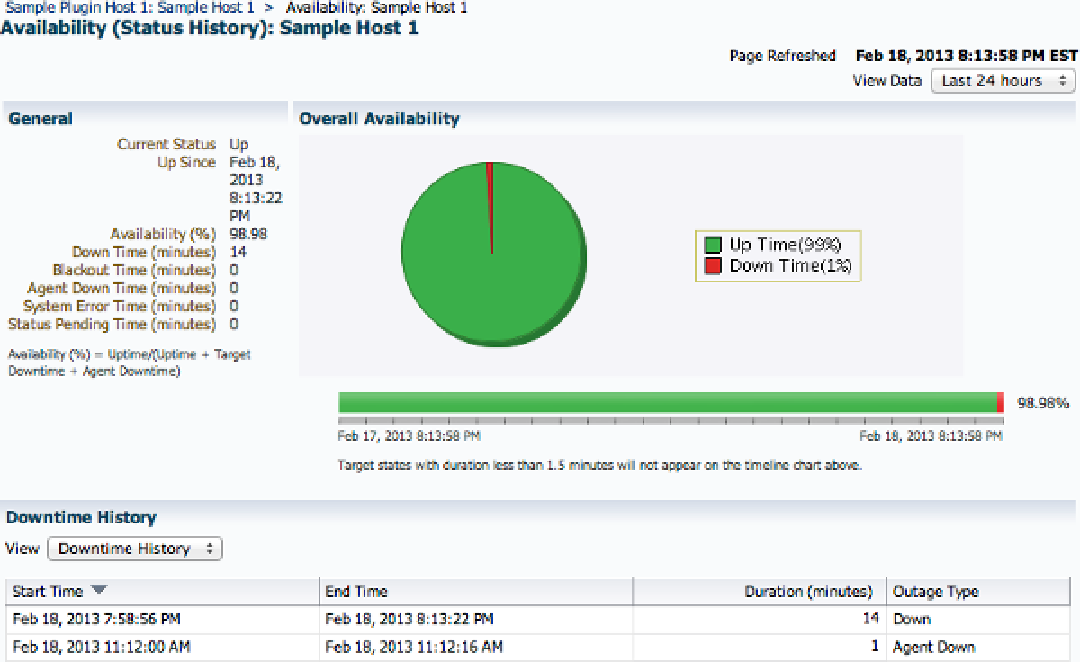Database Reference
In-Depth Information
Figure 10-10.
Example availability history for Sample Plug-in Host 1
You can also collect more columns in the
Response
metric in addition to
Status
. It often is easy to collect a few
key measurements while checking the status of the target. For example, one measurement might be the response time
of the connection request to a database or the host's load average, as is the case with the Sample Plug-in Host 1 target
type. This will save on the number of collection calls but won't affect the target's availability. Only the column
Status
is taken into account for target availability.
Finally, let's move on to the data collection. In the vast majority of cases, you will be using one of the available
fetchlets configured by the
QueryDescriptor
element. The management agent will execute collection methods
according to the defined fetchlet and “fetch” values for the metrics.
Other collection options let EM12c calculate metric values by joining or aggregating some of the previously
collected metrics. Such a collection is defined by using an
ExecutionDescriptor
element instead of a
QueryDescriptor
. Another metrics collection option is to configure an agent to be a passive “listener” for the data
sent to it by targets (for example, by using SNMP traps). The available mechanisms are called
receivelets
and are
defined by the
PushDescriptor
. I cover only the use of fetchlets as that's the only mechanism that's fully documented,
but you can dig into the XML Schema documentation if you want to try using two other advanced metric-collection
mechanisms. The
Oracle Enterprise Manager Cloud Control Extensibility Programmer's Reference
(Chapter 19)
describes the use for the SNMP receivelet.
The
QueryDescriptor
has a single attribute,
FETCHLET_ID
, that uniquely identifies the fetchlet type used to collect
the required information. As the various fetchlets are discussed later, you will see that the metric extension adapters
discussed earlier are using nothing else but some of those fetchlets.
Each fetchlet has its own set of required and optional properties with predefined names. You configure a fetchlet
by defining the
Properties
elements with these names. The
OSLineToken
fetchlet, for example, corresponds to the OS
Command—Multiple Columns adapter from the metric extensions. This fetchlet has a required
command
property as
well as a few optional properties, such as
startWith
and
delimiter
. You can also specify additional ad-hoc properties