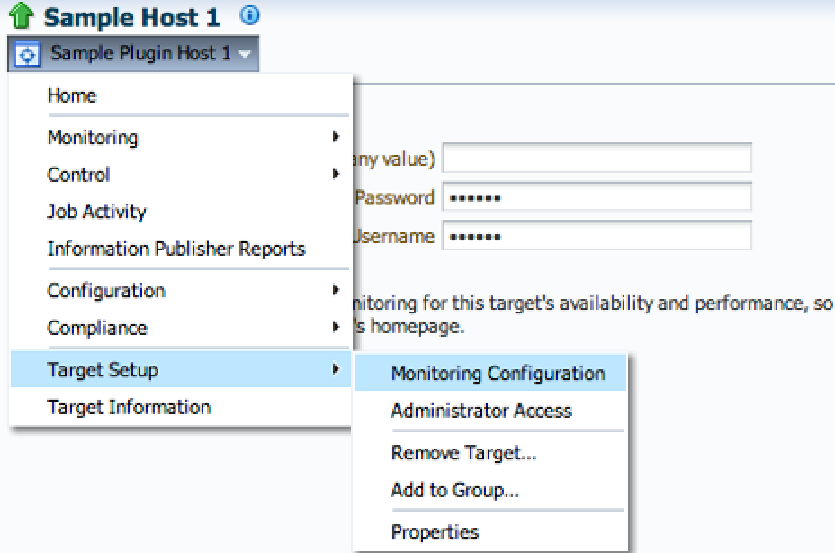Database Reference
In-Depth Information
Instance Properties
InstanceProperties
is a required element that has to be placed after all
Metric
elements. There should be exactly
one
InstanceProperties
descriptor in the root element
TargetMetadata
. This descriptor consists of one or several
InstanceProperty
elements and, optionally,
DynamicProperties
elements, as shown in Listing 10-10. Each
InstanceProperty
entry specifies an attribute of the target that should be defined by a user in the EM12c console
when adding a new target instance (see Figure
10-9
). The
DynamicProperties
element defines attributes that are
calculated automatically by the agent instead.
Listing 10-10.
<InstanceProperties>
Element Structure
<InstanceProperties>
<InstanceProperty NAME="USE_FAKE_DATA" ... </InstanceProperty>
<InstanceProperty NAME="sample_host1_username" ... </InstanceProperty>
<InstanceProperty NAME="sample_host1_password" ... </InstanceProperty>
<DynamicProperties>...</DynamicProperties>
<DynamicProperties>...</DynamicProperties>
</InstanceProperties>
Figure 10-9.
Instance properties are set in the target's monitoring configuration in the EM12c console
Instance properties normally represent the configuration of the target instance so that an agent can collect
various metrics and calculate dynamic properties. Many targets include credentials in the instance properties—a
username and password used to connect to the target and collect information. Other properties often include the path
to the installation directory, the port or socket path for communications, or even the hostname if the target is running
on a host other than the one the agent is running on.
Because it's a demo plug-in, Oracle includes the property
USE_FAKE_DATA
so you can set it to
TRUE
to enable the
collection script to return predefined data instead of real gathered metrics. This is a good debugging technique.
Listing 10-11 provides an example of the password property.