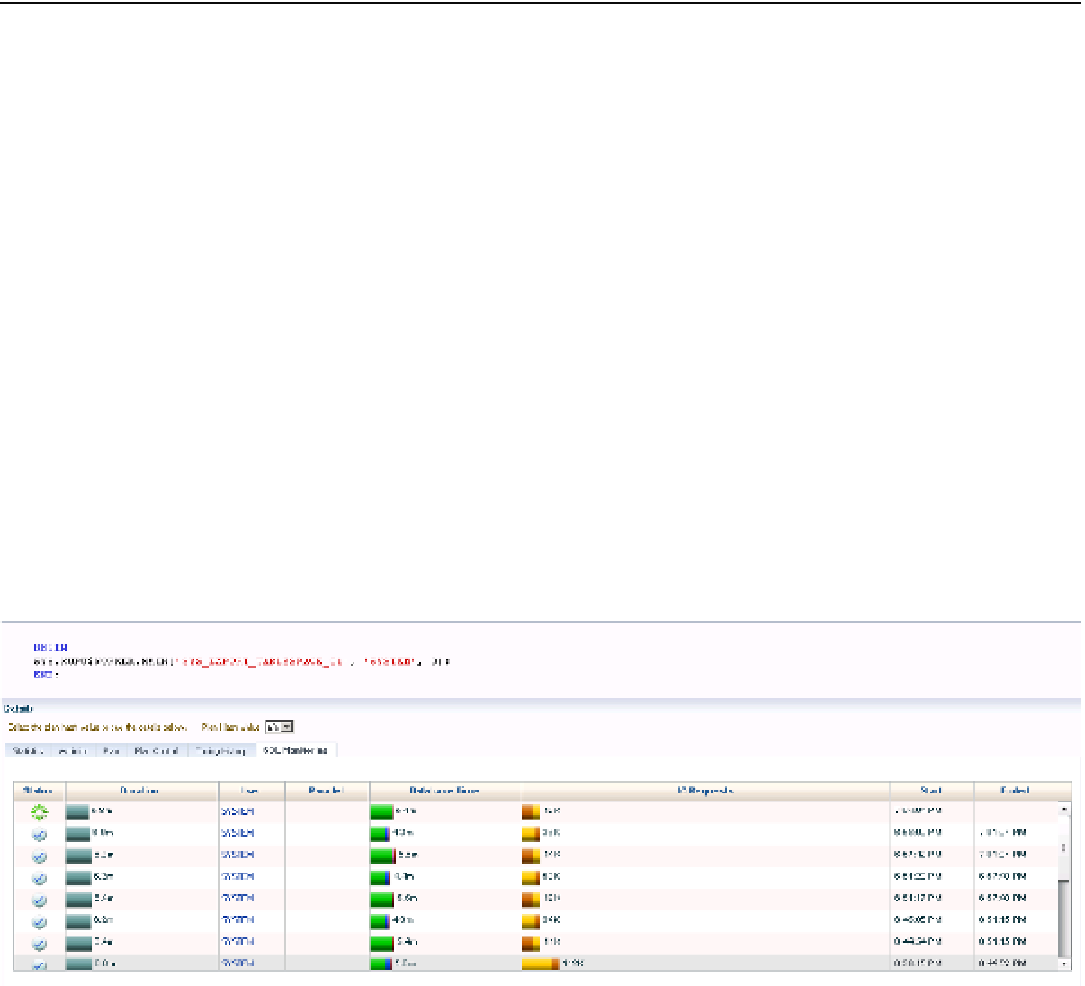Database Reference
In-Depth Information
SQL Plan Control
The Plan Control tab is available for advanced features such as SQL profiles, SQL patches, and SQL plan baselines.
This pane is helpful in quickly determining whether a baseline is locking the plan into a potential suboptimal explain
plan version, and whether a SQL profile or SQL patch is in place controlling the choice the optimizer makes for the
SQL detailed in the pane. As with all tabs in the SQL Details page, you can easily execute a SQL worksheet or schedule
a SQL Tuning Advisor from the bottom right of the panel.
■
Because the sQl tuning advisor is so readily available and automated with nightly runs, sQl profiles are
becoming database standards. this combination of hints, outlines, and stats, connected to a statement through its sQl id,
provides the dBa with a quick solution to nagging problems when complex issues exist in a process. as a sQl profile is
connected only through the sQl id, any change to the sQl statement stops the sQl profile from functioning.
Note
SQL Tuning History
The Tuning History tab supports the Plan Control section of the SQL Details page, offering historical information
regarding previous advisor tasks against the SQL detailed or any ADDM findings during the historic period in
question. If a SQL Tuning task has been executed against the SQL ID, it will show in the history, and a link is available
to view details on the findings, even if the plan was not implemented.
SQL Monitoring
The SQL Monitoring tab gives a micro-view of what is offered in the full SQL Monitor (covered in full detail later in
this chapter). This grants a clear view of what SQL is being executed for the session, along with completed SQL in
previous executions for the session involved, how long each execution elapsed, I/O requests, and start/finish times
(see Figure
9-20
).
Figure 9-20.
SQL Monitoring view of a data pump process