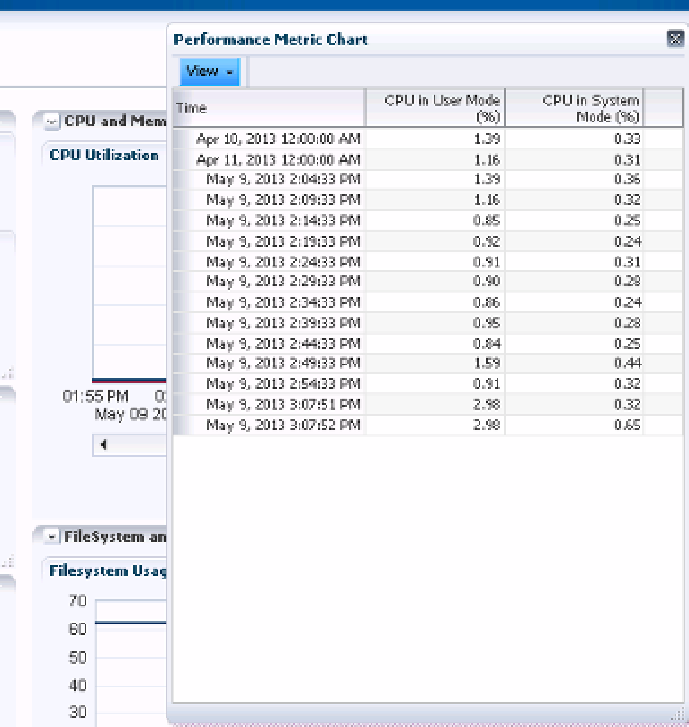Database Reference
In-Depth Information
Figure 9-3.
Tabular display of performance metric charts in the host performance page
Each of these panes can be adjusted to display in any order you choose. Simply right-click the View Actions menu
at the top right of each window to organize the performance summary view to your preference.
Performance Home
The database performance home offers a compact view of runnable processes, by CPU, including any baselines that
are included for an individual database target. The performance home can be accessed in various ways, depending on
the home page chosen by the administrator/user, but is always available once logged into EM12c by clicking
Targets
➤
Databases and choosing a database. The Performance tab is the second from the left in the EM console
database controls for the database home page (see Figure
9-4
) and includes options for viewing, diagnosing, and
inspecting database performance.