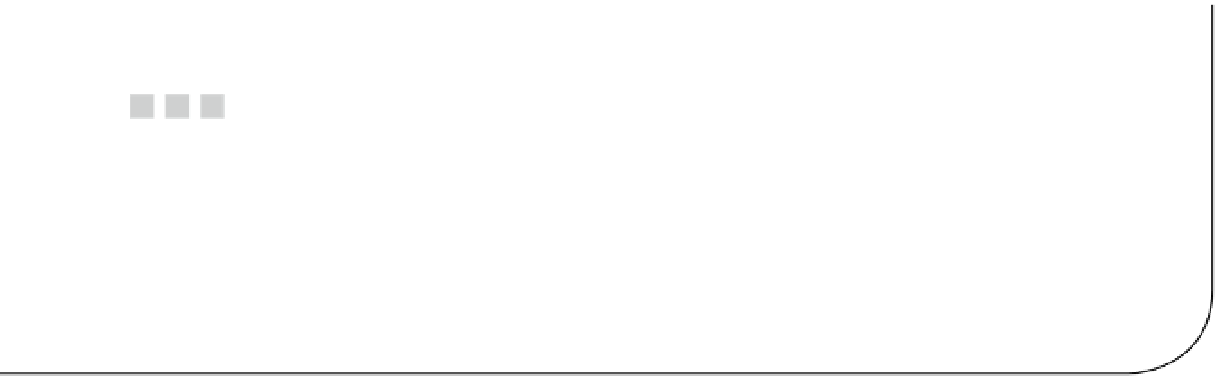Database Reference
In-Depth Information
Chapter 9
Performance Pages and ASH
Analytics
by Kellyn Pot'vin
Monitoring performance through the Top Activity feature has been one of the most utilized aspects of the Enterprise
Manager since its introduction in Oracle 9i. Increased integration of optimization features as part of the existing and
new performance pages in the EM12c console was one of the major accomplishments in the new release to answer
the demand of more-complex database and cloud environments.
These accomplishments also include more-efficient data reporting in Top Activity, and new opportunities to
utilize Active Session History (ASH) data with performance graphs in the form of ASH Analytics and Real-Time
Automatic Database Diagnostic Monitor (ADDM). New advisor and reporting options from within the Top Activity
and ASH Analytics interfaces exist, whereas in the past you would have been forced to leave the current performance
page or open a secondary browser window or look to other tools to address issues.
Once logged into the EM12c database target interface, you can click Performance and choose various options to view
activity in the database. This chapter covers the main performance categories that provide benefits in the following areas:
•
Host performance home
•
Performance home
•
Top Activity
•
ASH Analytics
•
SQL Monitor
•
SQL tuning options
•
Advisors home
•
Real-Time ADDM
•
ADDM comparison reporting
Licensing Requirements
You must be aware of licensing requirements with Automatic Workload Repository (AWR), ASH, and ADDM. Ensure
that you are licensed for Oracle's Diagnostic and Tuning Management packs before utilizing these performance
reporting features.