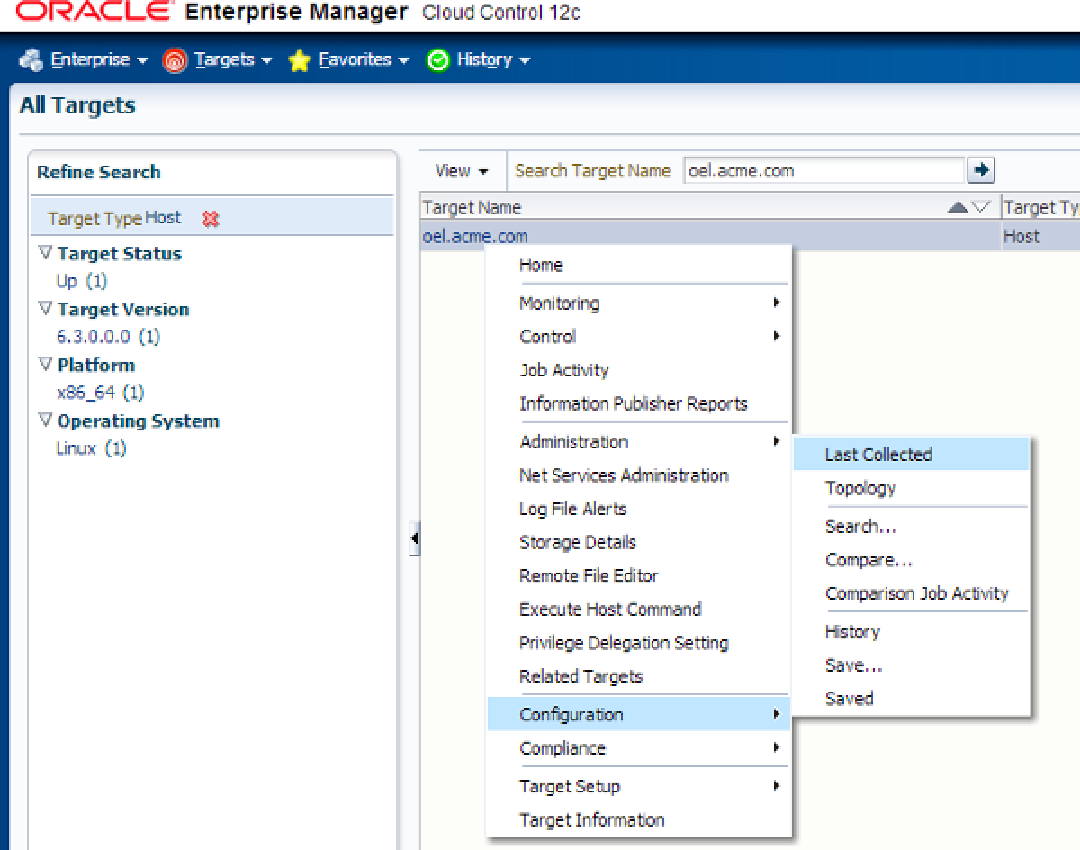Database Reference
In-Depth Information
•
Storage of configurations in the management repository as saved snapshots for later viewing,
comparison, and other operations related to configurations
•
Export of configurations into files and importing such files back into Enterprise Manager as
saved snapshots
•
Historical change tracking
•
Powerful searches across all the configuration information in the enterprise or a subset of
targets
•
Triggering associates due to relationships to related targets
When looking for configurations through the Enterprise Manager user interface, configuration information can
be found by right-clicking the target in All Targets and choosing Configuration
➤
Last Collected. Figure
8-22
illustrates
how to access the configuration information for a target.
Figure 8-22.
Accessing configuration data