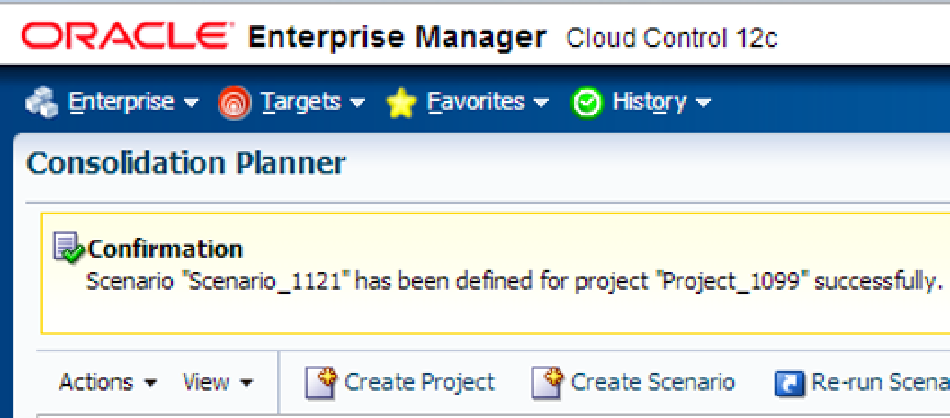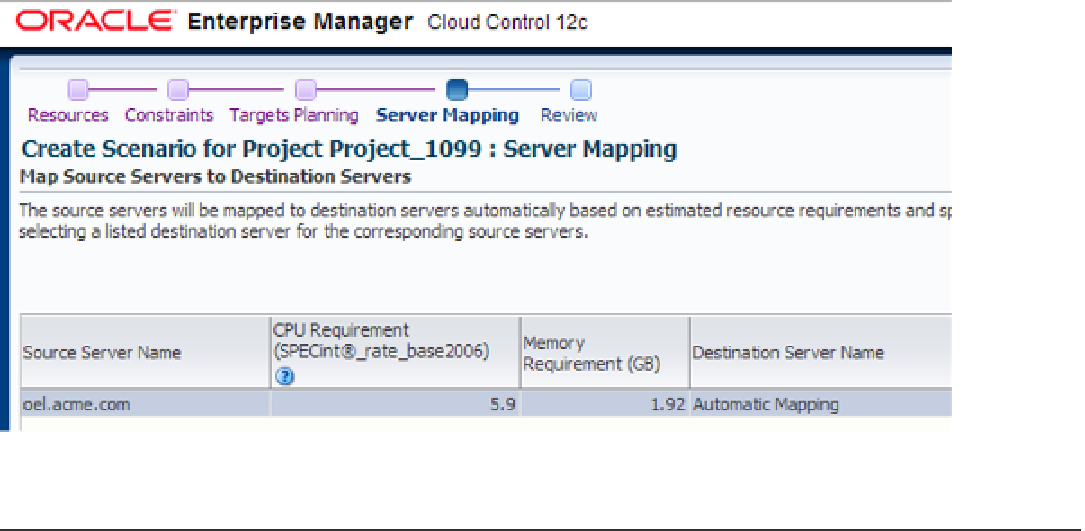Database Reference
In-Depth Information
Figure 8-14.
Mapping servers in the Create Scenario Wizard
■
On the targets planning screen, if you selected Use existing Servers, you can manually override the automatic
mapping by selecting a list of destination servers that correspond to the source servers.
Note
On the Review screen, the wizard lists all the items that have been selected throughout the wizard. At this point,
you have two options: you can save the scenario as a template or you can submit it to begin gathering the required
information. Once the scenario has been submitted, Oracle Enterprise Manager will give you a confirmation message,
as shown in Figure
8-15
.
Figure 8-15.
Confirmation of the submission