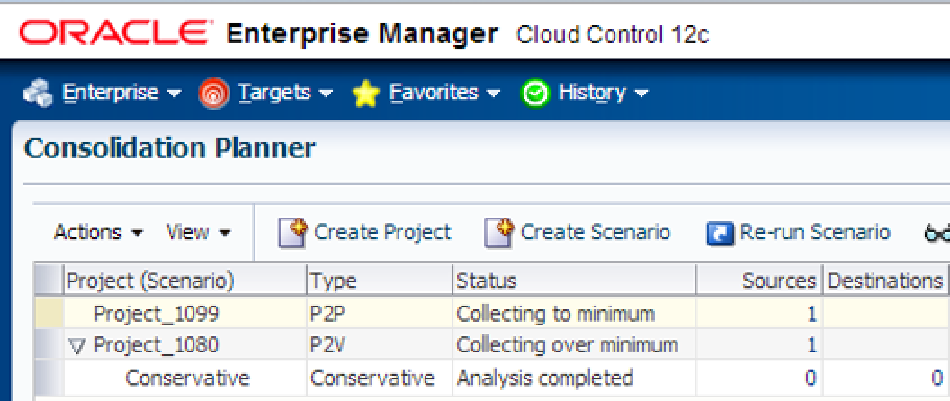Database Reference
In-Depth Information
Once you have a consolidation project (P2P) created for moving a physical machine to an Exadata Database
Machine, you can create a custom scenario to identify any applications that may be affected by the consolidation.
In order to create a scenario, you have to use Consolidation Planner, which is accessible from the Enterprise menu.
Once Consolidation Planner is open, highlight the desired P2P project and click the Create Scenario menu item,
as shown in Figure
8-9
. This opens the Create Scenario Wizard to allow a customer scenario to be defined.
Figure 8-9.
Creating a scenario from Oracle Consolidation Planner
When the Create Scenario Wizard starts, the default name of the scenario will be similar to the name of the
project that it is associated with.
The first step of the Create Scenario Wizard is Resources, shown in Figure
8-10
. Here you can specify scenario
details, such as the name and description. You can also specify the resource requirements. Resource type(s),
applicable days, time intervals, and the consolidation algorithm for estimating resource requirements can be
defined as well. After providing all the resource requirements, click the Estimate Requirements button to show the
requirements for the source server(s).