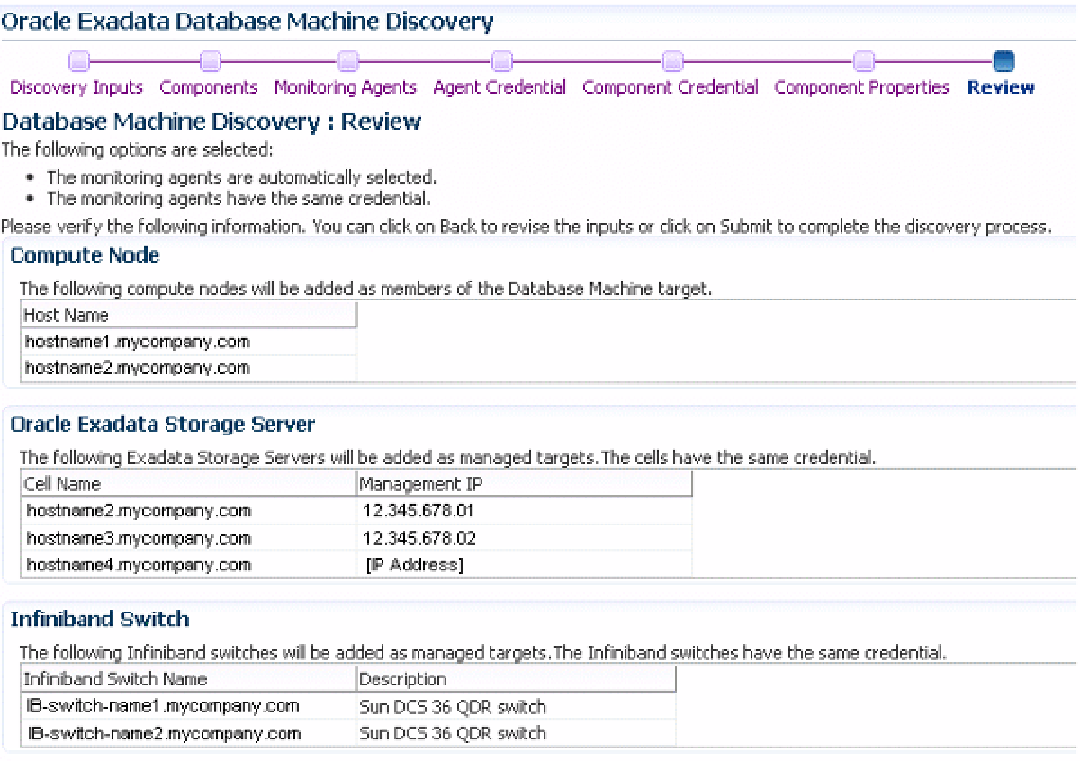Database Reference
In-Depth Information
Reviewing Configuration and Completing Setup
Finally, when the wizard completes, you will be on the Review screen, shown in Figure
8-7
. Verify all information
before clicking Submit and finishing the discovery wizard. You then land on the Target Creation Summary page;
click OK. This brings you to the Target Promotion page, where the targets are now displayed as managed targets.
Figure 8-7.
Exadata Database Machine Discovery Review page
After the Exadata monitoring is set up, EM12c can provide a unified view of Oracle Exadata hardware and
software, as shown in Figure
8-8
. You can also see a detailed view of all of its components, such as the InfiniBand
switches, storage cells, and so forth.