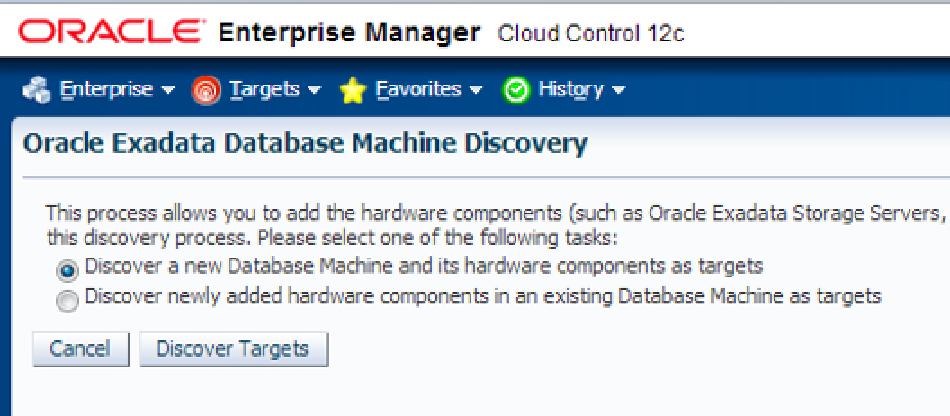Database Reference
In-Depth Information
Figure 8-3.
Add Targets Manually page
Once on the Add Targets Manually page, select the radio button for adding a Non-Host target. This enables you
to then select the Oracle Exadata Database Machine option from the drop-down menu. Finally, click the button to use
the guided discovery process.
This takes you to the Oracle Exadata Database Machine Discovery page, shown in Figure
8-4
. Here you have the
option of either adding a new database machine with associated hardware or discovering newly added hardware.
After selecting an option, click the Discover Targets button.
Figure 8-4.
Oracle Exadata Database Machine Discovery page