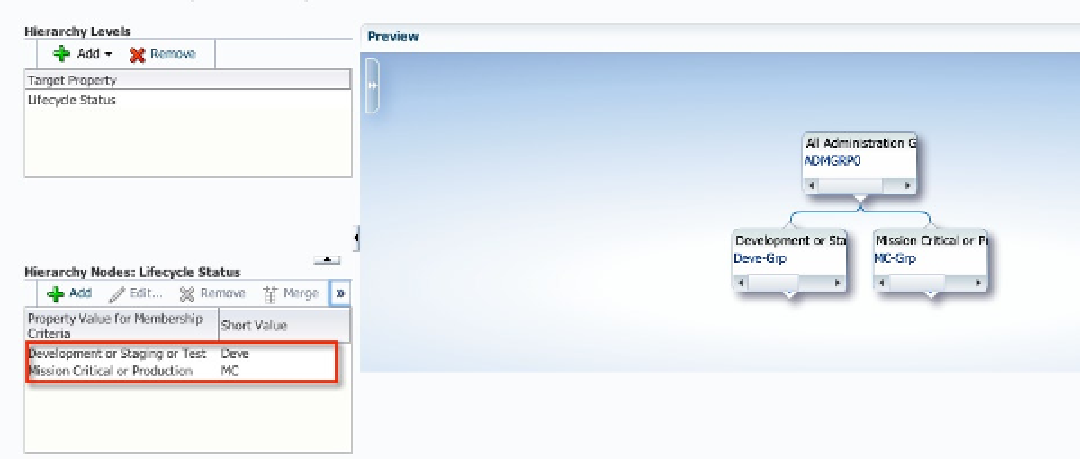Database Reference
In-Depth Information
Figure 7-12.
Merged properties for Non-Production and Production groups
Click on the details of each group in a node to change the names of the groups to something more meaningful
than the autogenerated names they take on by default. If the targets are in multiple time zones, set the time zone for
each group as well. All subgroups will default to the same time zone. The time zone is used for group charts and job
scheduling purposes.
Repeat the process just described to create any additional levels that are required. Create the levels identified
during the planning phase that are needed to effectively manage your targets. Use the Preview panel to zoom in and
zoom out, pan and center on any branch of the hierarchy. Click the double right arrow to expand the Preview controls,
shown in Figure
7-13
.
Figure 7-13.
Preview controls for panning, zooming, and layout