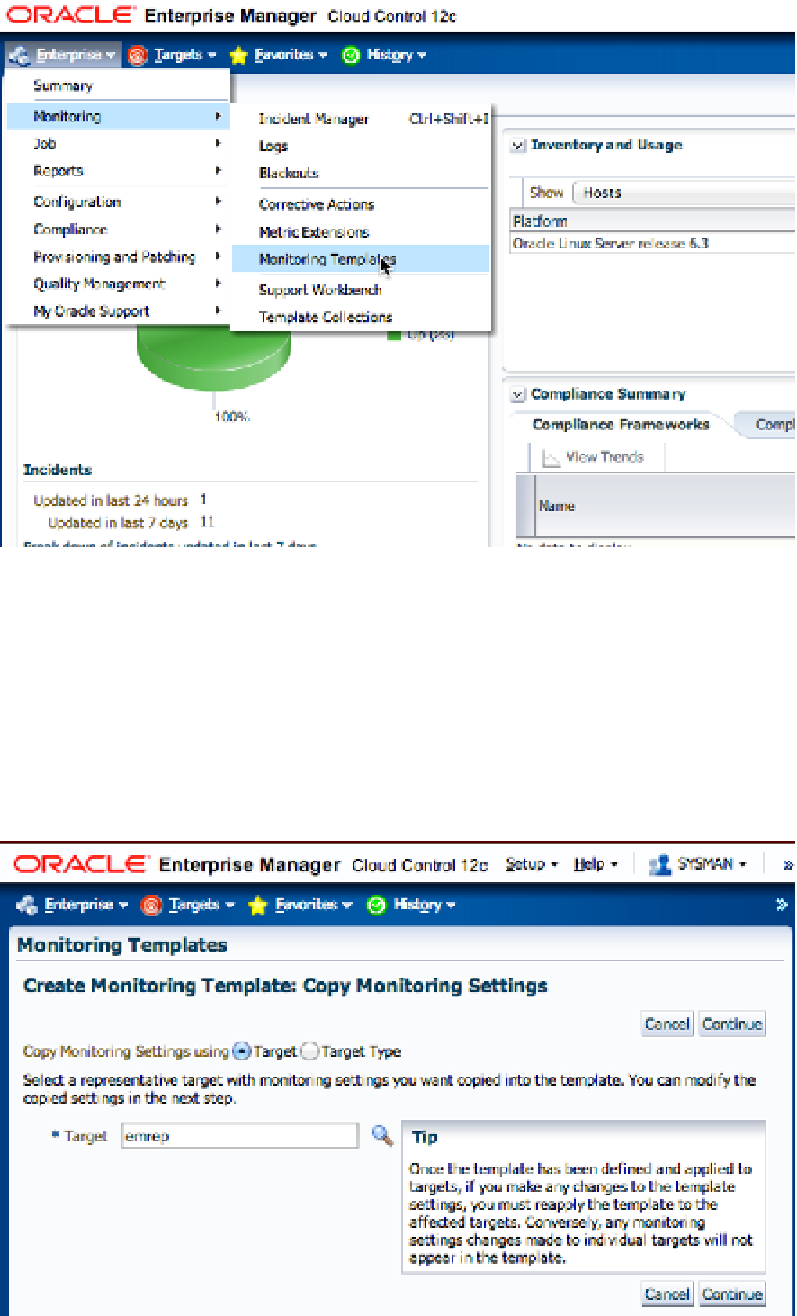Database Reference
In-Depth Information
Figure 7-4.
Preparing to create a new monitoring template
3.
The Monitoring Templates page opens. Click the Create button to create a template.
4.
Choose a representative target for the monitoring settings that you want to create, as
shown in Figure
7-5
. This target will be used as the basis for metrics and policies in the
monitoring template. For example, to create a Database Instance monitoring template,
select an existing database instance target from which to copy existing monitoring settings.
Alternatively, you may select a target type and enter the settings manually.
Figure 7-5.
Creating a monitoring template