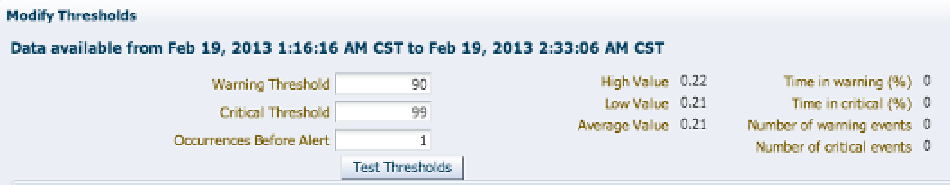Database Reference
In-Depth Information
Figure 7-3.
Entering threshold values for a metric
4.
Enter the values for the metric.
EM12c includes out-of-the-box thresholds that can be used as the basis for your own monitoring. Customize
these as necessary to ensure that they meet service-level agreements for your business. Thresholds can then be
fine-tuned over time if they are not meeting requirements, or in response to service-level changes.
While the one-by-one method in this section provides a quick way to set thresholds for a single target, the
method becomes increasingly difficult and time-consuming as the number of targets across the enterprise increases.
Thus, my recommended method of setting metric thresholds is to employ monitoring templates.
Monitoring Templates
Monitoring templates
are collections of metric thresholds for a specific target type. Metric thresholds should be set
on monitoring templates, which are then applied to one or more targets. For example, a monitoring template can be
created for production database instances that may include the following metrics and warning/critical thresholds:
•
Tablespace Space Used (%) > 80/97
•
Archive Area Space Used (%) > 75/90
•
Dump Area Used (%) > 90/95
•
Status = DOWN
The monitoring template can then be applied to all production database instances, easing the task of
standardizing your monitoring settings. Separate monitoring templates can be created for each target type. For
example, you can create a listener template, a host template, and so forth.
The metric thresholds set in your monitoring templates should not be fine-grained, but rather broad enough
to meet general service levels for the majority of targets. If finer granularity is required, additional templates can be
created and applied to those targets that require them. Think in terms of creating the minimum number of templates
to cover the maximum possible targets. Don't gratuitously create more templates than you need, because it's just
more work then to manage them. Create what you need, but no more than you need.
To create a monitoring template, follow these steps:
1.
Run the Enterprise Manager Cloud Control console.
2.
Choose Enterprise
➤
Monitoring
➤
Monitoring Templates, as shown in Figure
7-4
.