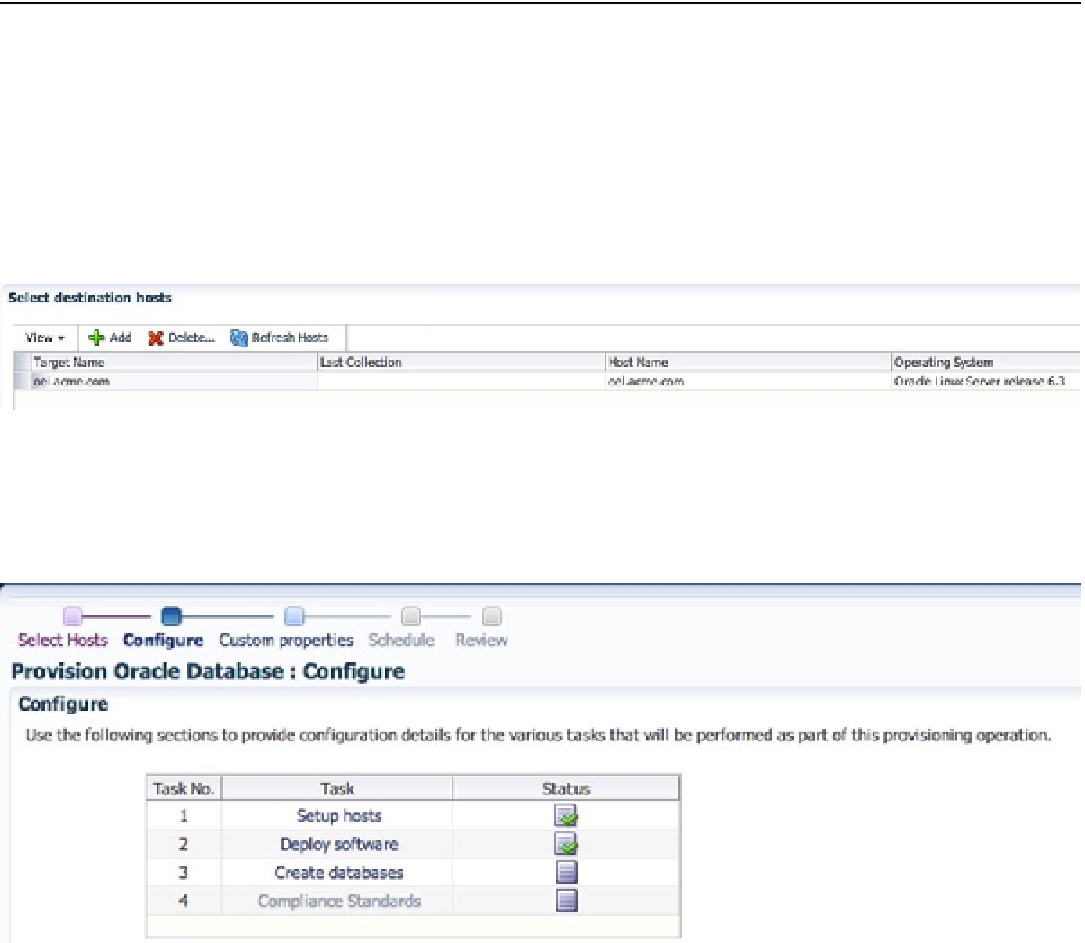Database Reference
In-Depth Information
■
oracle enterprise Manager Cloud Control 12c bundle patch 2 Update 1 contains the plug-ins and support for
upcoming releases of oracle products.
Note
3.
In the Select Destination Hosts section, you add one or more hosts to provision the
database software to. The selection of destination hosts is driven by the platform that
is selected in the preceding Select Tasks to Perform section. Figure
6-70
shows a host
selected for destination. Once everything is selected, click Next.
Figure 6-70.
Selection of destination hosts
Now you end up at step 2, where you have to provide configuration details for the provision process. Each one of
these tasks needs to be completed and checked off before you can move to step 3 (see Figure
6-71
).
Figure 6-71.
Providing configuration details
The tasks outlined on the Configure page are required for provisioning a database to a host:
1.
The Setup Hosts task allows us to set normal and privileged usernames and passwords
to be used against the host. These passwords can be set up in advance under Setup
➤
Security
➤
Named Credentials or created during the task. Once all the passwords are
configured, a green check mark appears in the status column.