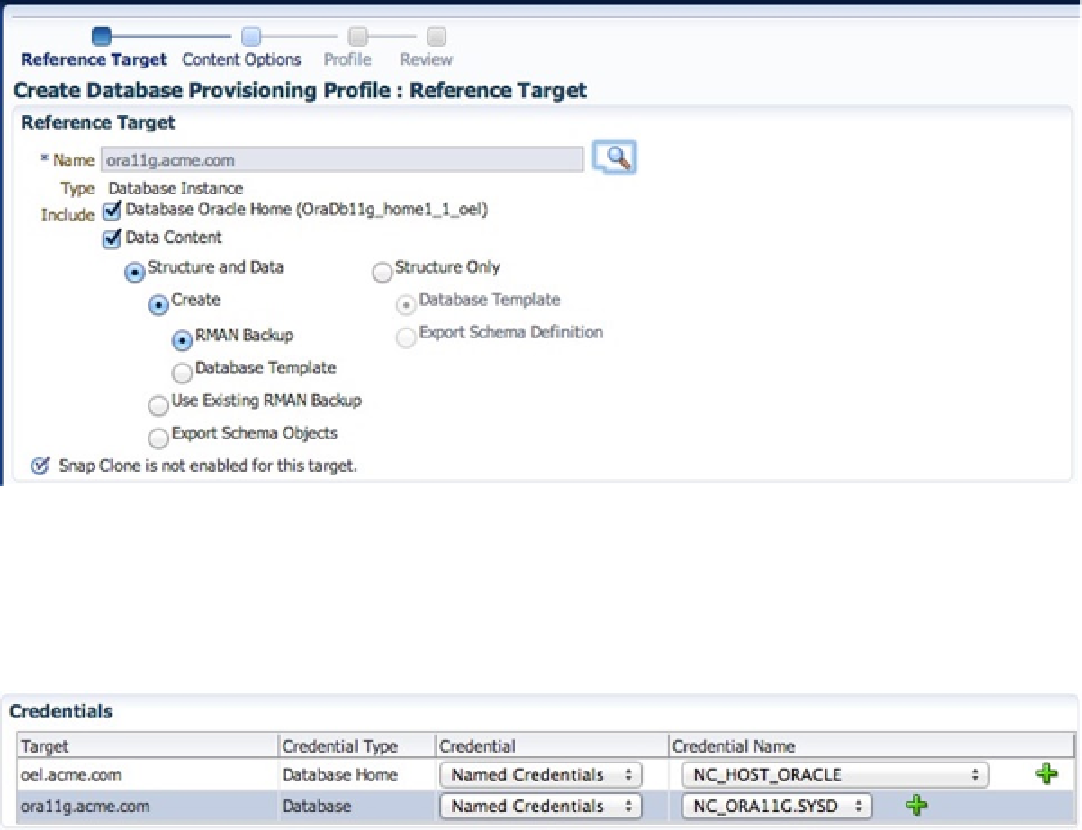Database Reference
In-Depth Information
Figure 6-58.
Reference target components
On the right-hand side of the Reference Target page is the Credentials section, shown in Figure
6-59
. You need
to select either Preferred Credentials or Named Credentials. If you need to add these credentials, use the Setup
➤
Security function. Chapter 4 covers how to add credentials to the security modules. If everything is set, click Next.
Figure 6-59.
Credentials section
The second step in creating the provision profile is Content Options, shown in Figure
6-60
. This step performs a
backup using RMAN, if needed. If the database is in
ARCHIVELOG
mode, a hot backup can be performed. If not,
a cold backup will be done. Click Next.