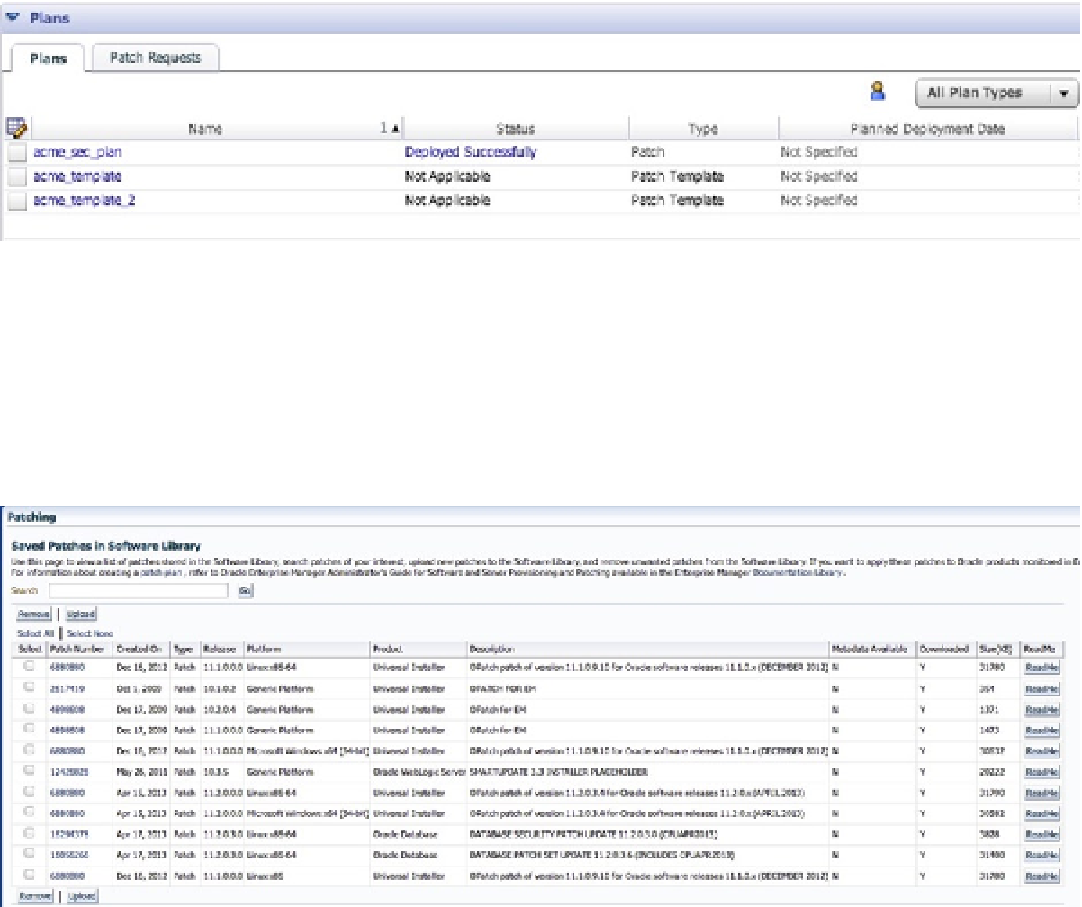Database Reference
In-Depth Information
When you are finished making selections, click Exit Wizard at the bottom of the page. This brings you back to
the Deployment Successful page. At this point, you need to return to the Patches & Updates page to see whether the
template is listed in the Plans window (see Figure
6-50
).
Figure 6-50.
Plans window listing templates
Saved Patches
The patches that are deployed using patch plans or templates are stored in the Software Library. You can see what
patches are stored in the Software Library from the Saved Patches location: choose Enterprise
➤
Provisioning
and Patching
➤
Saved Patches. Figure
6-51
shows the listing of saved patches currently in the Software Library.
Figure 6-51.
Saved patches in the Software Library
On the Saved Patches page, you can perform various operations. You can manually upload and remove patches
if needed. You can also access the readme files for the associated patches. These features make it easier to work with
offline patching if there is no connection to the Internet from the Oracle Management Server and need to download
the patches manually.
For more information on offline patching, refer to the
Oracle Enterprise Manager Lifecycle Management
Administrator's Guide 12c Release 2 (12.1.0.2)
at the following URL: