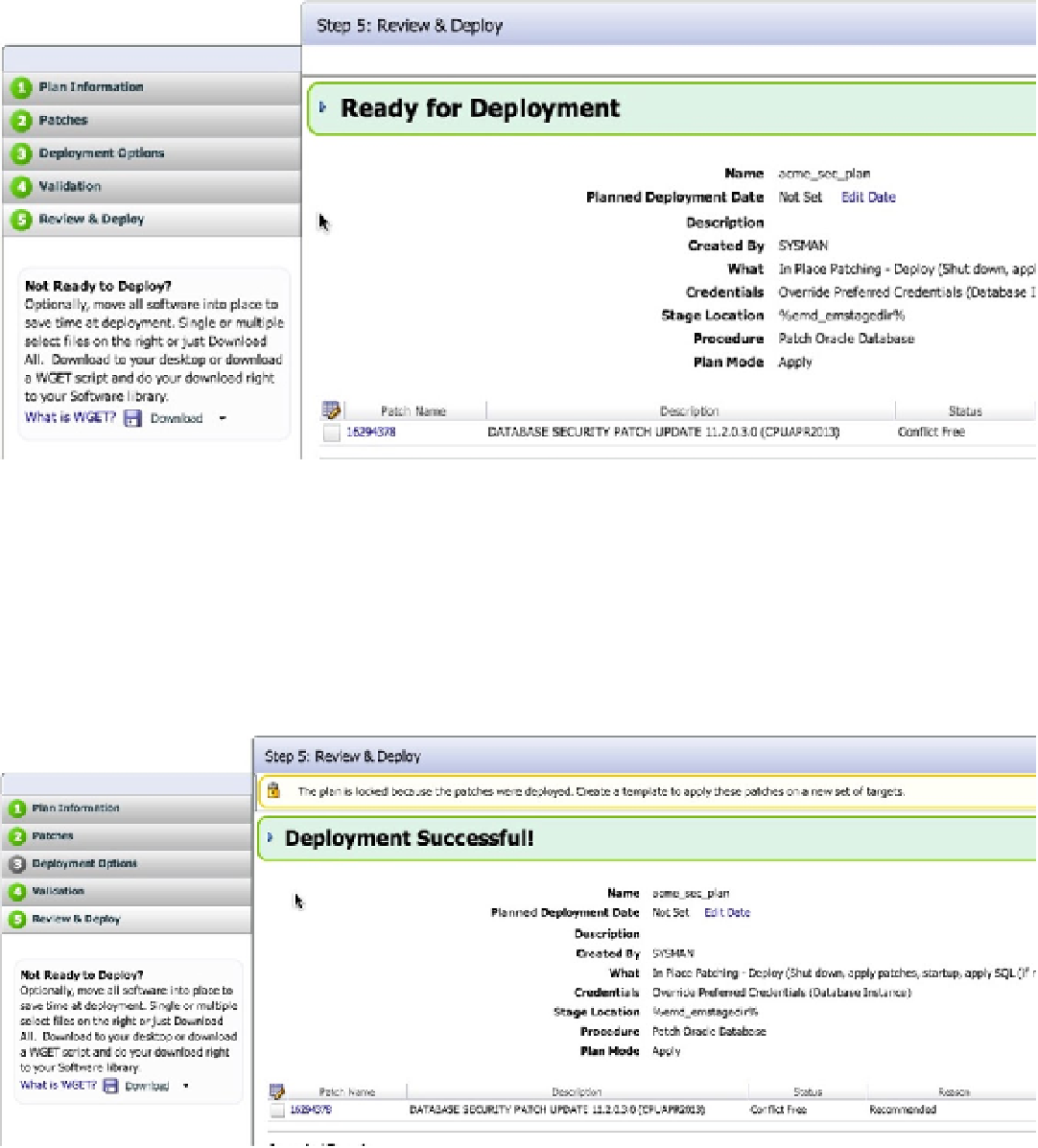Database Reference
In-Depth Information
Figure 6-43.
The Review & Deploy step
Earlier, in step 3, you configured the patch plan to use in-place patching. This means that an outage will occur
after this patch plan is deployed. Click the Deploy button to immediately start the deployment of the patch. The screen
changes to Deployment in Progress. A background job starts, and the database is taken offline for patching.
After the deployment is complete, the Review & Deploy screen will show a status of Deployment Successful,
as shown in Figure
6-44
. If a deployment is not successful, the Review & Deploy screen will indicate that the
deployment failed and provide information related to the failure.
Figure 6-44.
The deployment is successful