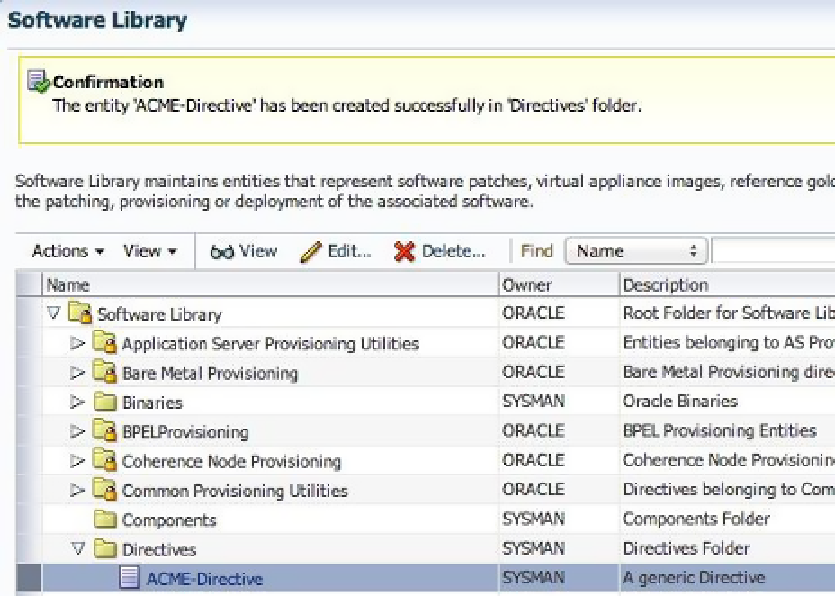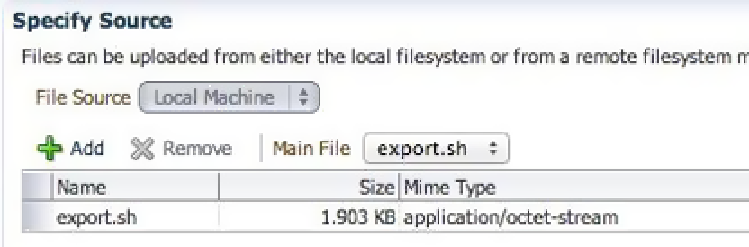Database Reference
In-Depth Information
Figure 6-28.
Specifying source files
When the directive is complete, the wizard drops you back in the Software Library with a confirmation message
stating that the creation was successful. At this point, you will be able to find the directive you created. Figure
6-29
displays the confirmation message.
Figure 6-29.
Completion of a new directive
After the directive is completed, it is like any other entity in the Software Library. It can be viewed, edited,
or deleted by the owner who created it or by a Super Administrator.
Maintaining Entities in the Software Library
As with any software, maintenance tasks need to be attended to. The entities in the Software Library are no exception.
We have discussed how to create and add both a generic entity and a directive entity. Now you're ready to learn
about maintaining the entities.