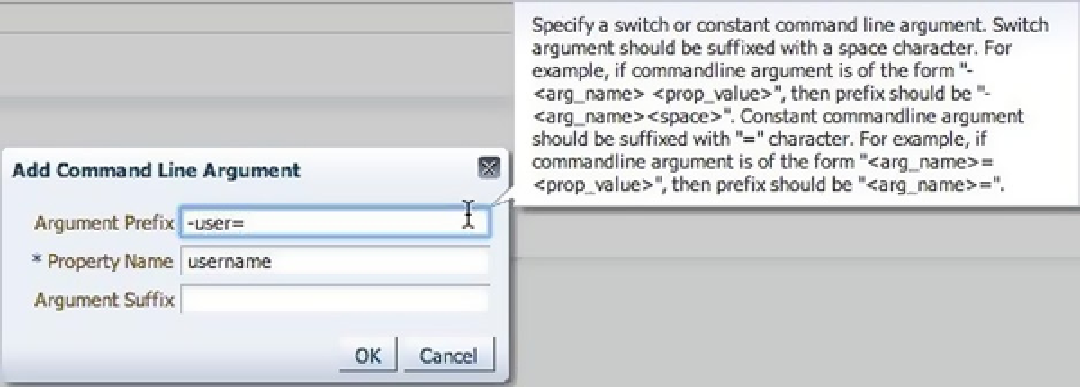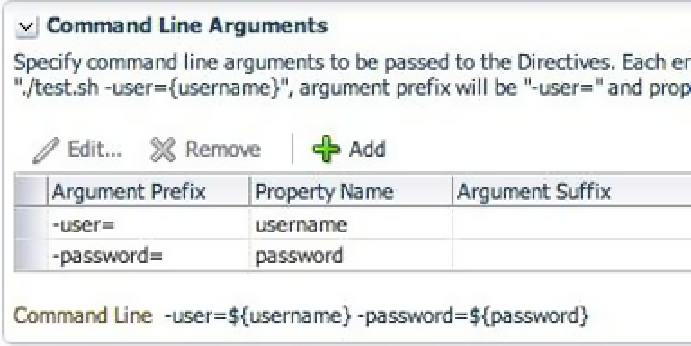Database Reference
In-Depth Information
Figure 6-22.
Adding command-line arguments
After all the arguments that you want set are in place, click OK. This adds the argument to the Configure page.
As you add more arguments, the command line starts to build under them. Figure
6-23
shows that we added two
arguments, and the command line is created for us.
Figure 6-23.
Command line built with arguments added
After all the arguments are added for the directive, you need to tell the directive what type of script will be
running. This is accomplished on the same page, in the Configuration Properties section. You need to tell the directive
that you will use either Perl or Bash. Additionally, if the script needs to run with elevated privileges, you can direct that
by clicking the Run Privileged box. Figure
6-24
shows the Run Privileged check box selected for a Bash script.