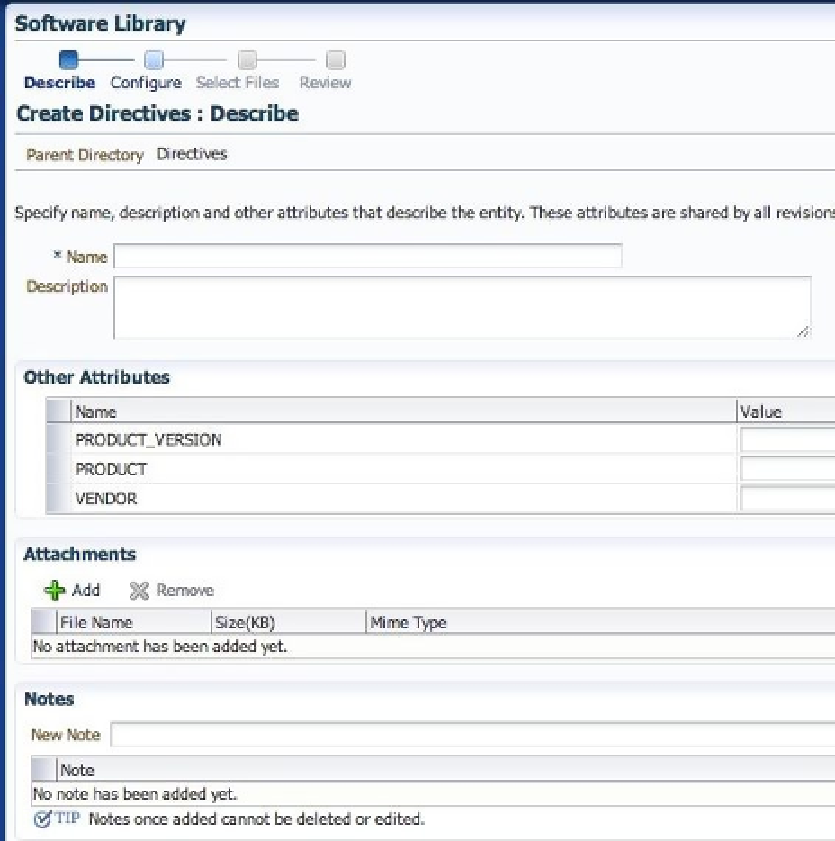Database Reference
In-Depth Information
Figure 6-20.
Describing the directives
The other thing you may notice are the wizard steps at the top of the page. There are fewer steps required to
create a directive than a generic component. Fill in the required fields and then click Next to move to the next screen
of the wizard.
As noted earlier, directives are entities that perform a set of instructions on a software package within the
Software Library. On the Configure page, shown in Figure
6-21
, you have the option of adding command-line
arguments and properties associated with the directive. If you have nothing to add for command-line arguments,
or the type of properties you want, you can click Next.