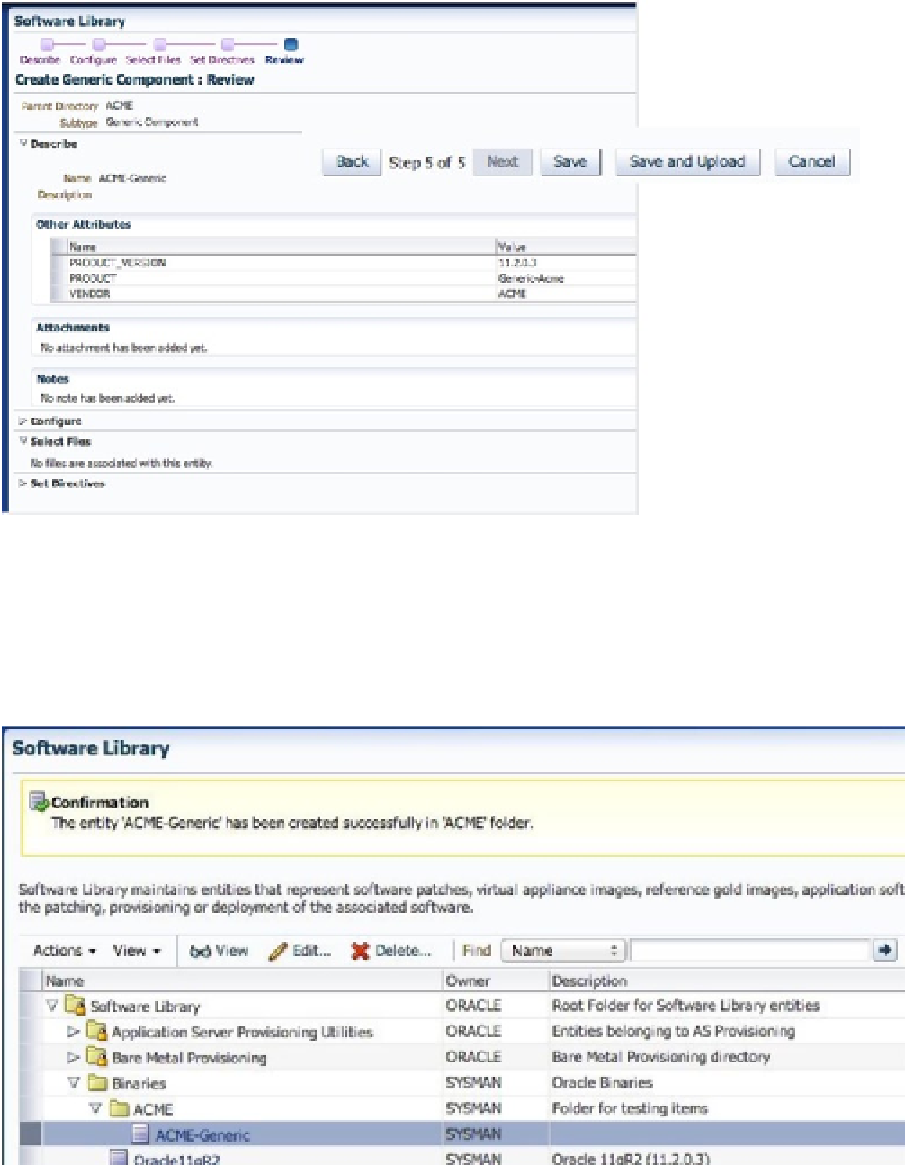Database Reference
In-Depth Information
When finished adding items through the wizard, you have the opportunity to review the configurations that you
provided. Figure
6-17
shows the Review screen, which is cropped for readability and shows the option buttons out of their
normal context. The interesting thing about the Review screen is that you have two options for saving the component:
Save, or Save and Upload. Both buttons will save your component; however, the second one will also upload your
component to the Software Library.
Figure 6-17.
Reviewing and saving the generic component
The Save and Upload button automatically uploads your new component to the Software Library. After the
component is saved to the library, you are returned to the Software Library home page. At the top of the page, you
can see that a confirmation message is displayed and your new component is listed in the folder you identified when
creating the component (see Figure
6-18
).
Figure 6-18.
Confirmation of the created generic component and its location