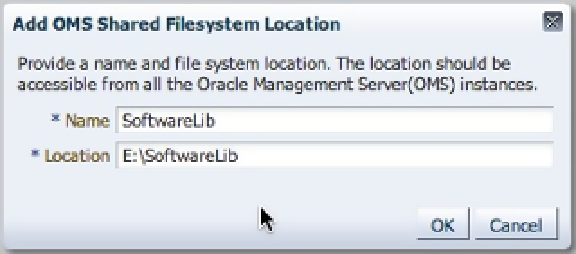Database Reference
In-Depth Information
Now, because you are going to use the OMS Shared Filesystem for our Software Library, you need to ensure that
you have a location on the local host to store the Software Library. Once this directory structure has been identified,
you can add the filesystem to OEM. While in the Software Library Administration console, click the Add menu option.
This opens a dialog box that allows you to name the Software Library and identify the location on the OMS server
(see Figure
6-4
).
Figure 6-4.
Adding an OMS Shared Filesystem location
Click the OK button, and the creation of the Software Library begins. The library lists the location that you created
with the Add menu command and the status of library, as shown in Figure
6-5
.
Figure 6-5.
Software Library name, status, and location
As I mentioned earlier, if you were to go and look at the location where the Software Library populates its initial
entries, you would see only a bunch of folders with numbers. This is designed to keep the Software Library clean and
prevent anyone from modifying the library from outside OEM. Figure
6-6
gives an example of the file structure.