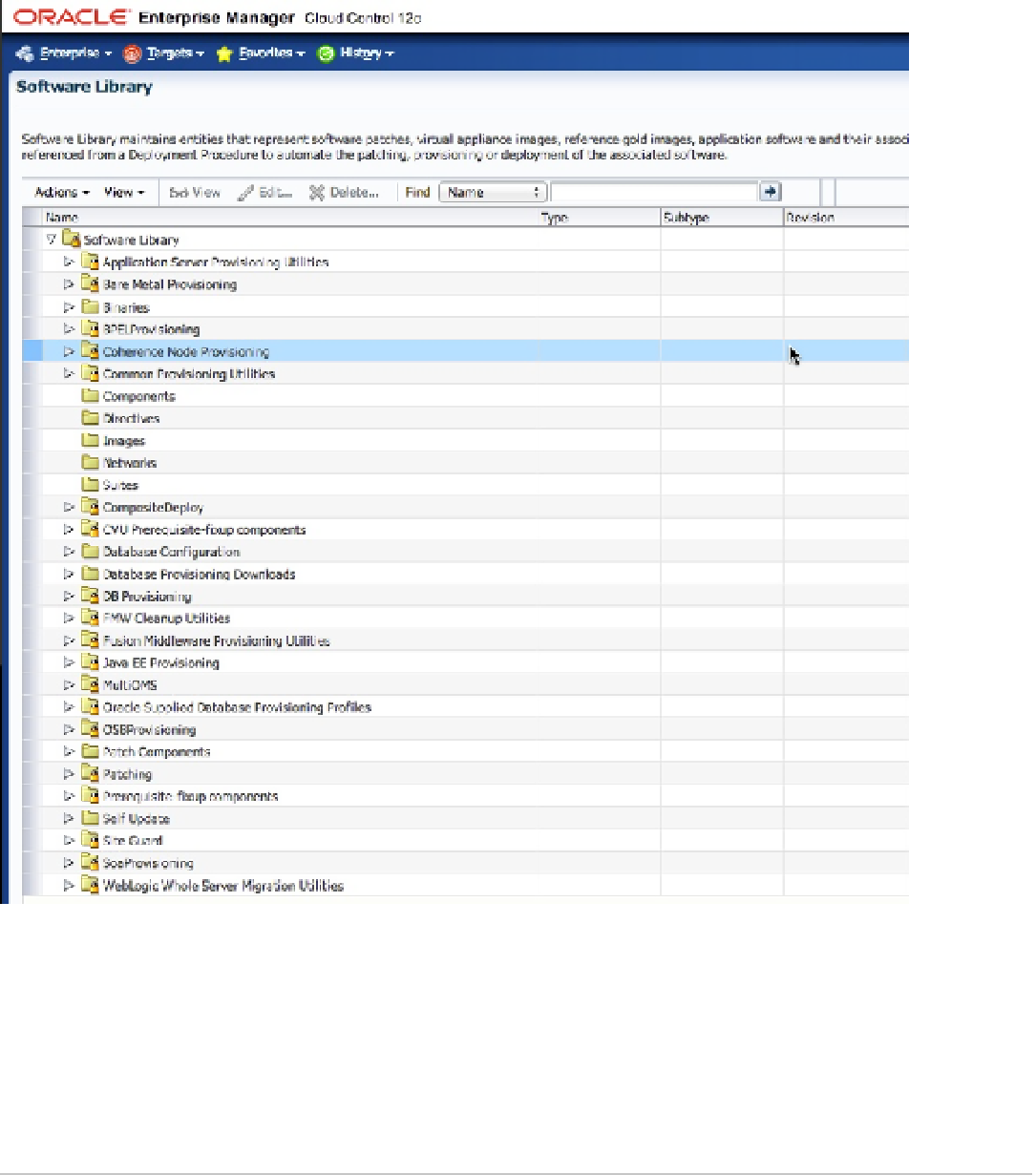Database Reference
In-Depth Information
Figure 6-1.
Software Library console
To access the Software Library console page, you choose Enterprise
➤
Provisioning and Patching
➤
Software
Library. In the Software Library console, there are two types of folders: the folders marked with a lock are Oracle-owned
folders, and folders without a lock are user-owned folders. (Folders with and without locks can be seen in Figure
6-1
.)
Oracle-owned folders (and subfolders) are those that ship with EM12c by default. These folders will appear in the
Software Library console after the Software Library is configured. User-owned folders are top-level folders that users
create to organize the software entities within the Software Library.
■
the Software Library, once configured, contains a series of numbered directories that can be confusing to look
at when first reviewed. according to the oracle enterprise Manager team, the numbered folders in the Software Library
structure were designed to keep everyone focused on the gUi interface.
Note