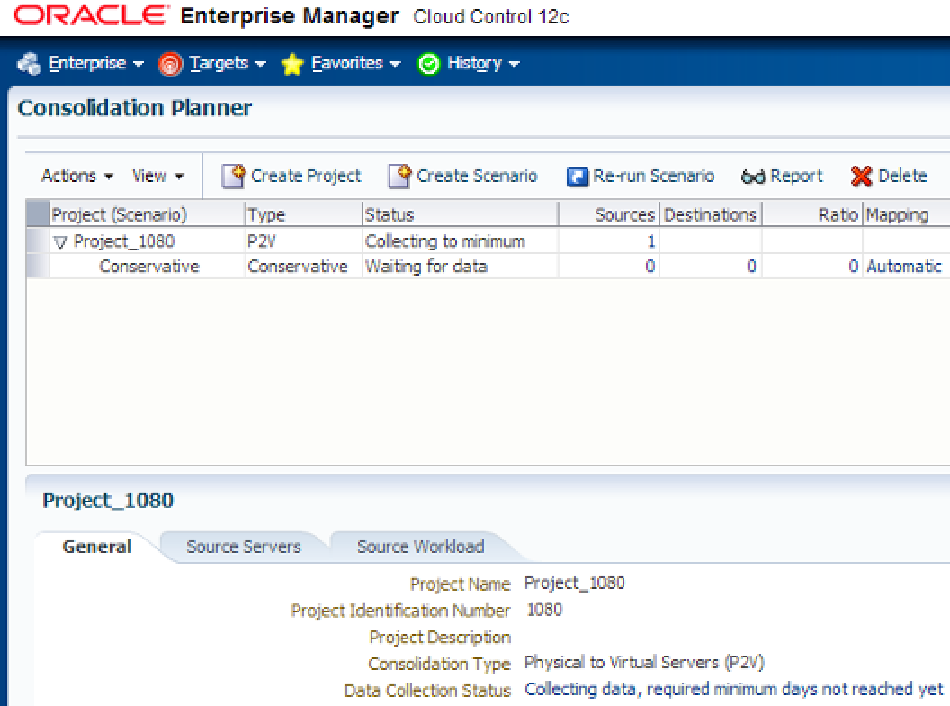Database Reference
In-Depth Information
On the Consolidation Planner home page, you will find a list of projects that are defined along with menu items
that can help in defining new projects, create scenarios, report on projects, and delete projects. Figure
5-30
shows
a newly implemented Consolidation Planner with one project. We will walk through creating a new project for
consolidating a physical server to an Oracle Virtual Machine.
Figure 5-30.
Newly implemented Consolidation Planner with project
On the Consolidation Planner page, to create a new project, the administrator needs to click the Create Project
button. This brings up the Create Consolidation Project details page (see Figure
5-31
). Here the administrator can
define all aspects of the project, such as the type of consolidation that is going to be performed, servers involved in the
consolidation, length of data collection, and any preconfigured scenarios if they have been defined.