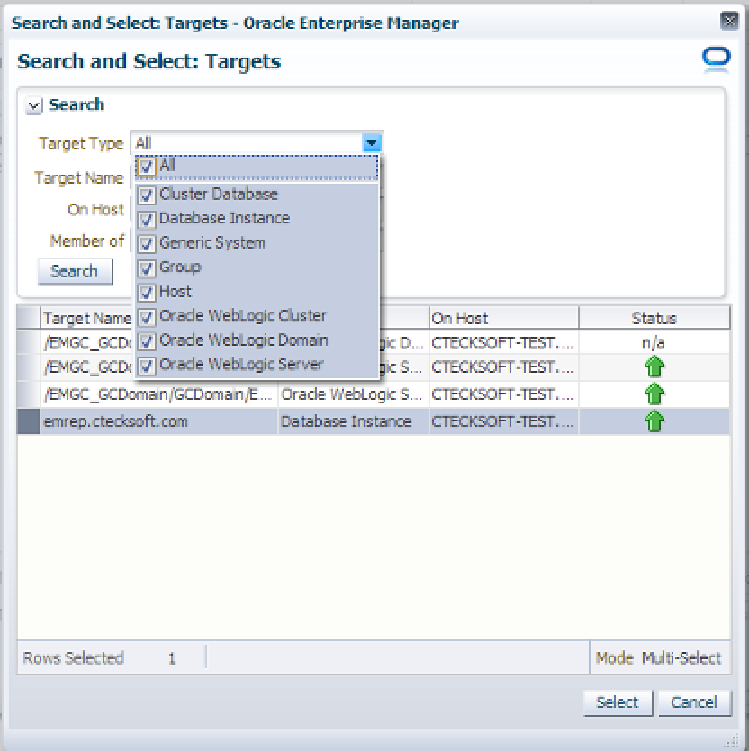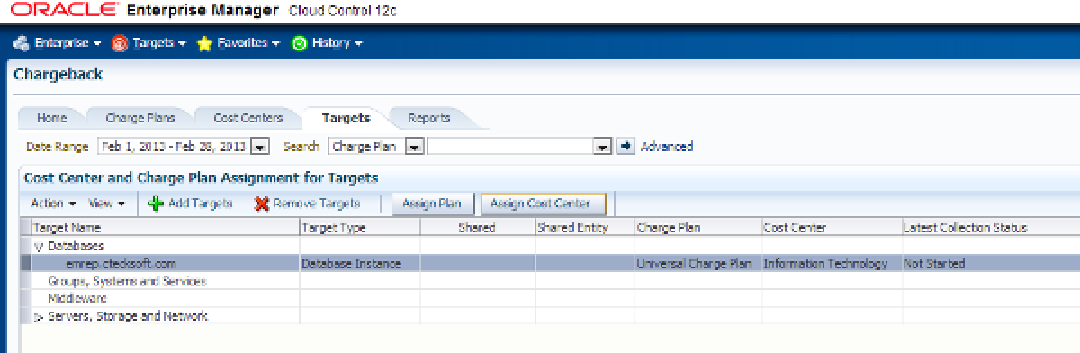Database Reference
In-Depth Information
Figure 5-25.
Selection of targets for chargeback and cost centers
After the target is added to the list of targets eligible for chargeback and cost center assignment, you can add the
charge plan and cost center that was set up previously by clicking the Assign buttons above the list (see Figure
5-26
).
Many of the commands that are done via buttons for adding and removing targets, assigning plans, and assigning cost
centers can also be done from the Action menu.
Figure 5-26.
Target added with charge plan and cost center