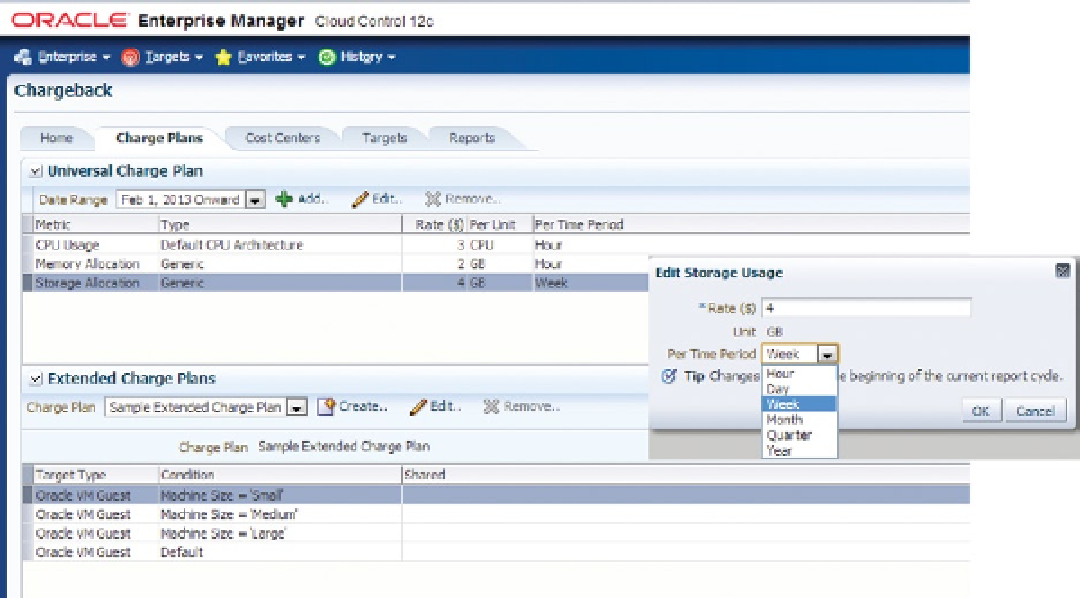Database Reference
In-Depth Information
Figure 5-20.
Universal and extended charge plans can be edited on the same screen of the charge plan configuration
interface
The next step in configuring chargeback is to set up the cost centers for the organization.
Cost centers
are the
vehicles used to aggregate charges. A cost center can be an individual, departments within the organization,
or a multi-tiered business hierarchy that spreads the charges across an enterprise. To create a business hierarchy,
set up cost centers and assign users to the business units. Additionally, a business hierarchy can be implemented by
importing an organization's hierarchy from an LDAP server.
To add a cost center, click the Cost Centers tab and then click the Add button. This opens the New Cost Center
dialog box, shown in Figure
5-21
. Here you can enter the name of the cost center as well as its display name and level.
If existing cost centers are available, the new cost center can be added as a “member of ” one of those cost centers.
Figure 5-21.
Adding a new cost center