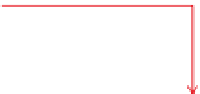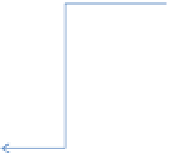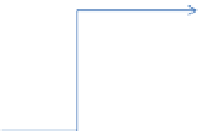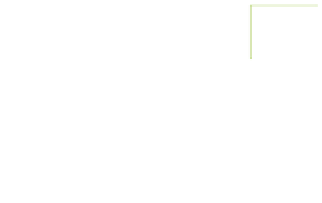Database Reference
In-Depth Information
Pulling these three areas (protocols, ports, and firewalls) together, the default communication flows in an EM12c
installation are shown in Figure
1-9
.
Target
Host
EM12c
Console
Agent
Agent
3872
3872
7788
4889
4900
7799
1521
OMS
ICMP
JDBC
HTTP
HTTP/S
Repository
Database
Target
Figure 1-9.
Ports, protocols, and firewalls in an EM12c configuration
Authentication in EM12c
With the new pluggable framework that is available to you in the EM12c release, you now have more options as far as
authentication is concerned. The framework accepts a range of pluggable authentication schemes, enabling you to
choose the methods that are most suitable to your environment. Because EM12c relies on Oracle's WebLogic Server
for external authentication, any authentication method that WLS supports can be used to authenticate to EM12c.
Supported authentication methods include the following:
Repository-based authentication
: In this default authentication option that you might
be familiar with from previous releases of Enterprise Manager, you are prompted for a
username and password. Standard password options—such as password lifetime, password
grace, number of failed attempts, and password complexity—are available with this
authentication method.
Single sign-on authentication
: If you use single sign-on (SSO) authentication in your
enterprise, you can register those SSO credentials as an administrator in EM12c.
You can then use those credentials to access the Cloud Control console.
Oracle Access Manager SSO authentication
: Oracle Access Manager (OAM) is the SSO
solution supplied with Oracle's Fusion Middleware product. Again, if you are using OAM
SSO, you can register those credentials as an administrator in EM12c and use them to
access the console.