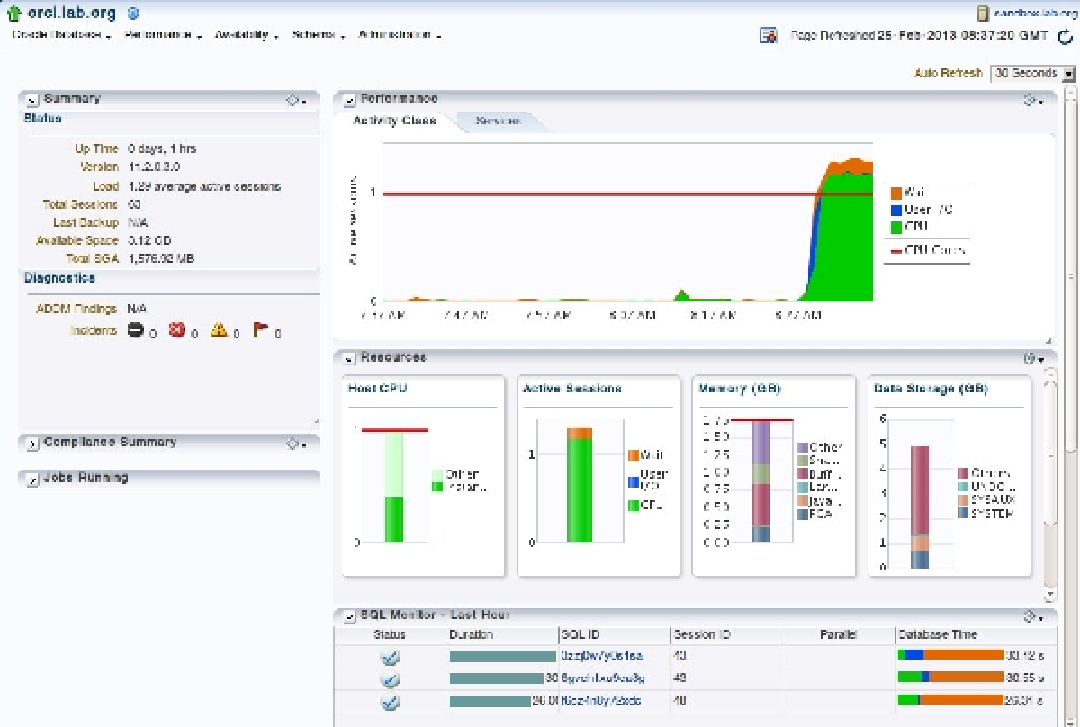Database Reference
In-Depth Information
Target Management Menu Bar
All of the menu items discussed previously are available throughout Enterprise Manager and provide the consistent,
coherent, and always available navigation paradigm for the management product. Additionally, each plug-in, whether
supplied by Oracle or a third party, is responsible for providing management menu bars for the target types for which
it provides manageability services. To illustrate the general features, we will use the Oracle Database plug-in because
we assume most readers are somewhat familiar with database administration. Each managed target type provides
menus on its target-specific menu bar, some of which will be consistent with the menus presented here, and some of
which will be target-type specific and expose manageability interfaces appropriate to that target type alone.
As you recall from the introduction, previous Enterprise Manager releases had somewhat inconsistent interfaces,
with the design down to individual product groups and a variety of paradigms employed, from the database team's list
of links to the highly menu-driven approach adopted by the Fusion Middleware team. With this release, the individual
products utilize the approach pioneered by the Fusion Middleware team. The home page for a database target, for
example, looks like Figure
4-47
.
Figure 4-47.
Database home page
The Target Management menu bar for an Oracle database has five submenus: Oracle Database, Performance,
Availability, Schema, and Administration. These are illustrated at the top of Figure
4-47
.