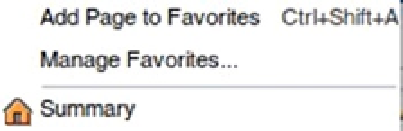Database Reference
In-Depth Information
Favorites Menu
The next menu looks at first sight redundant. This is the Favorites menu, which initially looks like Figure
4-43
. As such,
it duplicates the in-browser favorites functionality that you already have. Clearly, you likely will not gain a tremendous
amount of value by adding Cloud Control favorites here if you can also utilize the built-in browser functionality.
Figure 4-43.
Favorites menu
If, however, you configure support integration, and like the authors have already collected a wide range of
favorites in the My Oracle Support interface, you will find that these are available to you directly from the Enterprise
Manager Favorites menu. Figure
4-44
shows settings from an account that has many Oracle E-Business 11.5.10
favorites associated with it.
Figure 4-44.
Displaying My Oracle Support favorites in EM
History Menu
The History menu merely gives you access to a history of recently accessed pages. This helps when using a browser
Back button would take you through a task flow rather than to a genuine previous page. Other than this, we can find
no use for the menu that the browser history doesn't give.