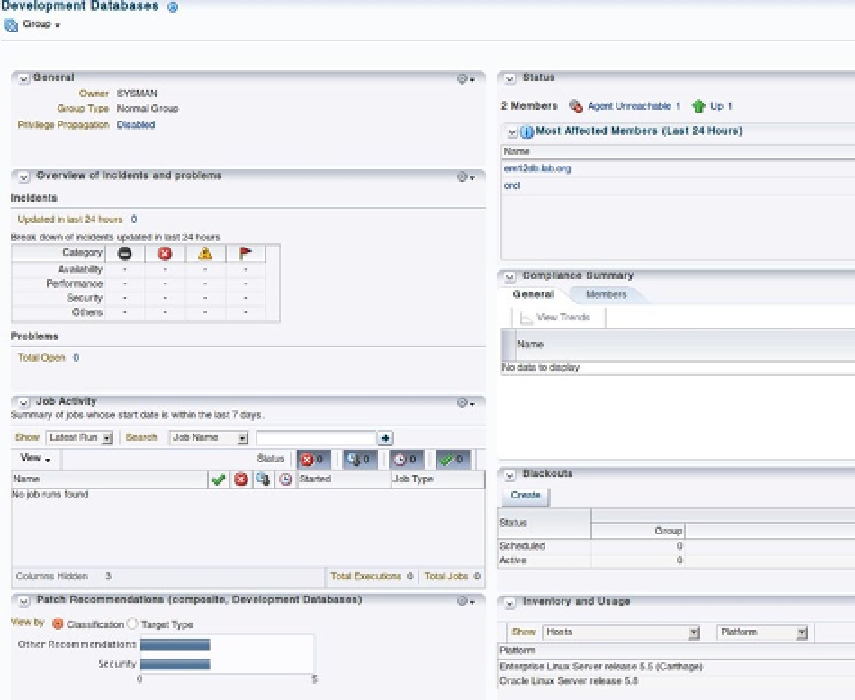Database Reference
In-Depth Information
The next section of the menu covers groups, services, and systems, which are three ways of viewing and
managing a collection of managed targets as one. You will need to understand the differences and uses of each of
these constructs in order to make effective use of the platform.
A
group
is a logical organization of a set of targets. For example, you might classify all production databases as a
group, or all hosts in a specific data center. The effective use of groups is covered in Chapter 7. For now, all you need
to know is that you can group logically related items and then view summary information about the group rather than
the individual targets. Figure
4-41
shows the sort of information you will see by default for a group (in this case, of
database instances).
Figure 4-41.
Group information
You may at this point be thinking something along the lines of, “That's great; I can group all the devices that make up
my important application installation together and view these as a single group.” Although this is true, it is likely that what
is really required is a
system.
A system is defined by the service or services it provides. The formal definition is as follows:
A system is the set of infrastructure components (for example, hosts, databases, and application
servers) that work together to host your applications.
Systems come in several flavors, according to the services they provide. If you navigate to the systems page,
you will see several predefined systems, including the WebLogic domain that runs the Enterprise Manager Service.
Systems management is a comprehensive area of management and configuration, since Enterprise Manager allows
you to define interdependencies and component roles and so on. The power of defining systems correctly comes into