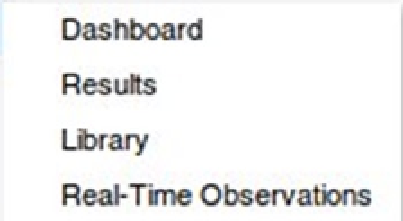Database Reference
In-Depth Information
Next you'll learn about the menu's various options, and then take a little time to look at the reporting options that
are available to you.
Exploring the Enterprise Menu
The Summary item takes you to the overall summary view of the enterprise, which gives at-a-glance current-state
information for all managed targets to which you have access. For those familiar with previous product releases,
this is the traditional home page.
The Monitoring submenu provides you with several enterprise-wide options for reviewing and standardizing
monitoring and management across the enterprise. So, for example, this menu is the starting point for defining
monitoring templates and corrective actions. This area is covered in Chapter 7. For now, note that this submenu
provides a route to one-stop configuration of monitoring and automatic fault correction.
The Job submenu is the interface for the built-in Enterprise Manager job scheduler. This centralized job
scheduling system allows you to run a variety of standardized jobs on managed targets across your enterprise. For
example, it is possible to define standardized Recovery Manager (RMAN) backup scripts and deploy the same script
across all databases in the enterprise. The job interface is covered in Chapter 11.
■
You will have to decide whether the eM12c job system provides enough flexibility and reliability in your
environment, or whether alternative job scheduling systems meet your requirements. In general, if you have an existing
enterprise scheduler, we would recommend using that. If you have the usual collection of somewhat uncontrolled shell
scripts, we would suggest that eM12c provides an opportunity for centralization and simplification.
Tip
The Reports submenu is designed to help you produce reports based on the centralized repository data that you
accumulate through the operation of Oracle Enterprise Manager. This information provides much of the additional
value of a centralized repository for management data. We cover the detailed functionality of this menu at the end of
this section.
The next submenu is Configuration, which allows you to collect and compare configuration details for the
managed targets in your organization. This allows you to ensure that, for example, you have the same operating
system package versions installed on two similar hosts. This menu is where the configuration management
capabilities of the product show through.
Next is the Compliance submenu.
Compliance
refers to the extent to which the actual configuration of a particular
target conforms to a predefined standard for that type of configuration item. This area of the product has seen some
significant improvement with 12c. In previous releases, all that could be achieved was to compare a managed target
against a single, uneditable, predefined set of best practices. This had significant drawbacks, either because the
predefined policy was too restrictive or because it wasn't restrictive enough. The best example of the latter is an
organization that is subject to Payment Card Industry (PCI) standards. Figure
4-31
shows the Compliance submenu.
Figure 4-31.
The Compliance submenu