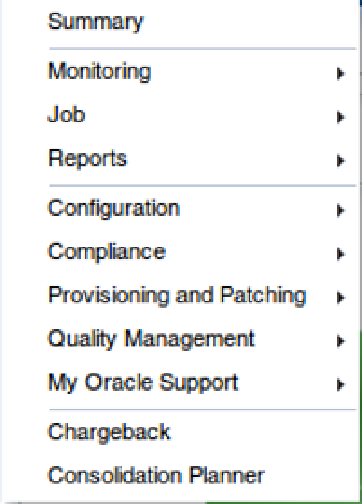Database Reference
In-Depth Information
Navigation Menu Bar
The Navigation menus, used for navigating the console interface itself, are located in the blue navigation bar at the top
of each screen. There are four menus, which allow for quick navigation to the following:
•
Enterprise-wide locations
•
Target-based administration pages
•
Saved locations (or favorites)
•
Visited locations (or history)
The menu bar appears as in Figure
4-29
. In addition, the Navigation bar also contains a search box on the right
side of the screen (not shown in the figure).
Figure 4-29.
Navigation menu bar entries
These menus are always available to you, no matter where you have navigated within the product. The chief
advantage of this is that you will always have a consistent method available for navigating quickly and easily to the
location of your choice.
Enterprise Menu
The Enterprise menu, shown in Figure
4-30
, contains the items you need for an overall view of the health of your
enterprise, as well as various items that don't naturally fit into the target-based menu.
Figure 4-30.
The Enterprise menu