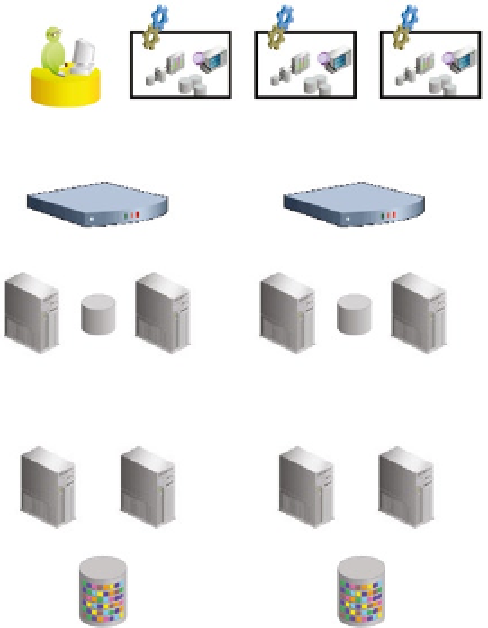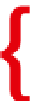Database Reference
In-Depth Information
EM12c
Console
Target with
OMA
Target with
OMA
Target with
OMA
Client
Tier
Load balancer
Load balancer
Middle
Tier
Active
OMS1
Active
OMS2
Passive
OMS1
Passive
OMS2
Repository
Tier
Primary
RAC OMR
Standby
RAC OMR
Primary Site
Standby Site
Figure 1-6.
Schematic diagram of a level 4 deployment
You've now got the gist of the four possible deployment levels. Chapter 13 covers them in greater detail in the
context of high availability. Also, be aware that it is possible to create configurations that do not match these levels
exactly. Don't be too surprised if someday you see a configuration slightly different from what's just been described.
EM12c provides you a great deal of flexibility.
The Software Library
Another important part of an Enterprise Manager installation is the Software Library. The Software Library is a storage
area used for such things as patches, Self Update downloads, and gold images. It is depicted earlier, in the diagrams
in the section “A High-Availability EM12c Configuration,” as shared storage sitting between the OMSs. (Figure
1-5
shows it clearly. There you'll see the shared storage icon almost dead-center). To create the Software Library, you use
the Software Library: Administration page, available from the Setup
➤
Provisioning and Patching
➤
Software Library
menu path. The Software Administration page is shown in Figure
1-7
.