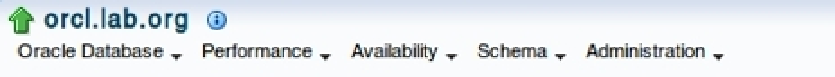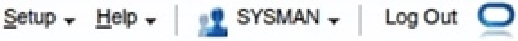Database Reference
In-Depth Information
Like many other web developers of the time, those responsible for Grid Control had to contend with a variety of
browsers with a range of capabilities. However, as you have seen, Oracle's product had significant shortcomings in the areas
of consistency and efficiency—the core features of an excellent GUI. These are all addressed by the Cloud Control release.
Cloud Control
At this point, you are probably wondering why this chapter has spent several pages on previous releases. This material
is presented so you have the appropriate background to help you understand the design decisions of the Enterprise
Manager team in creating the interface for this new product, which can seem overwhelming and overly complicated
at first. The EM12c user interface has been entirely redesigned from the ground up, and addresses almost all of
the concerns surrounding the previous generations of the product. This inevitably means that even experienced
administrators must face a learning curve. Helping you through this curve is the main focus of this chapter.
■
the only areas of eM12c that could still use significant improvement are browser compatibility (google
Chrome/Chromium has some rendering issues, for example) and integration with browser navigation—for example, the
Back button.
Note
Cloud Control uses the following main UI features to allow the user to interact efficiently, clearly, and consistently
with the product. The primary navigation element is no longer the hyperlink, but a menu system, combined with
various wizards for multistep tasks. The net result of all this work is that it is now much more appropriate to describe
Enterprise Manager as a web-based application rather than as a web-based management interface.
Cloud Control provides three distinct menu bars:
•
Cloud Control menu bar (Figure
4-5
)
Figure 4-5.
Cloud Control menu bar
•
Navigation menu bar (Figure
4-6
)
Figure 4-6.
Navigation menu bar
•
Target Management menu bar (Figure
4-7
)
Figure 4-7.
Target Management menu bar
The following sections discuss the roles that each menu bar plays in your operation of the Cloud Control product.
Once you have established a clear understanding of these roles, the location of any given feature should be clear, and
the way in which you interact with that feature should be consistent and effective.