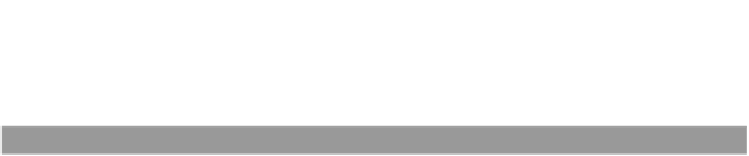Java Reference
In-Depth Information
You want to be able to compile your Java source files and clean the build
directories. You will set up a simple build.xml file to describe these tasks, as
shown in listing B.1. Place this file in the location in which you will run Ant.
Listing B.1
build.xml
<project name="JMXBook" default="compile" basedir=".">
<!-- set global properties for this build -->
<property name="src" value="."/>
<property name="build" value="build"/>
<target name="init">
<!-- Create the time stamp -->
<tstamp/>
<!-- Create the build directory structure used by compile -->
<mkdir dir="${build}"/>
</target>
<!-- ============[ Compile the Build ]=============== -->
<target name="compile" depends="init">
<!-- Compile the java code from ${src} into ${build} -->
<javac srcdir="${src}" destdir="${build}" />
</target>
<!-- ============[ Compile the Build ]=============== -->
<!-- =============[ Clean the Installation ]=============== -->
<target name="clean">
<!-- Delete the ${build} directory trees -->
<delete dir="${build}"/>
</target>
<!-- =============[ Clean the Build ]=============== -->
</project>
When invoked, Ant will examine this
XML
file to perform the tasks being asked
of it. The next two sections will walk you through the important parts of the
XML
file so you can tailor it to your specific environment.
B.2.1
Compiling
The first element of the
XML
file,
<project>
, describes the project related to this
XML
file. In this case, you define the project as the
JMXBook
project. This element
also lets you indicate that Ant should run the
compile
directive by default. So,
you can just type
Ant
at the command line, and the compile section of the
XML
will be executed.