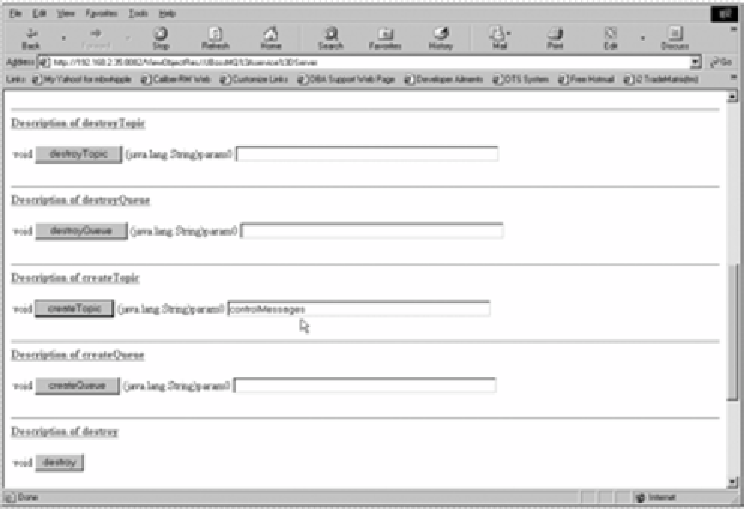Java Reference
In-Depth Information
Figure 13.3
Creating the
controlMessages
topic
Clicking on the service=Server link causes the screen in figure 13.3 to appear. On
this screen, you can add a new topic by clicking the createTopic button. You need
to create both the
deviceMessages
and
controlMessages
topics. Figure 13.3 shows
how you would create the
controlMessages
topic.
After you create both topics, you will notice a change on the main Agent
View. If you look under the JBossMQ heading, you will see two new topics. Fig-
ure 13.4 shows the updated main page of the JBoss server, including the two
topics you created.
Your JBoss
J2EE
messaging provider is ready to handle the Publish-Subscribe
messaging you require.
Now that you have the
JMS
messaging operational and configured, you need
to run your own
JMX
agent. The
JMXBookAgent
process must include the
JAR
files
from the JBoss
JMS
provider in order to execute your examples.