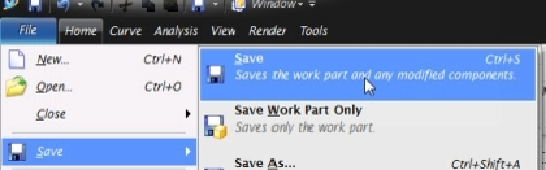Graphics Reference
In-Depth Information
30.
On the top border bar, click the
Fit
icon to fit the drawing in the graphics
window.
31.
Click
Finish Sketch
on the ribbon to complete the sketch.
32.
To save the file, click
File > Save > Save
.
33.
On the
Name Parts
dialog, type-in
C2_example2
in the
Name
box and click
the folder symbol. Define the location, file name, and click
OK
twice to save
the part file.
33.
To close the file, click
File > Close > All Parts
.