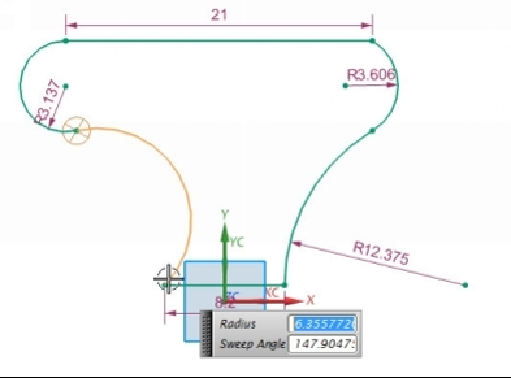Graphics Reference
In-Depth Information
18.
Click the right mouse button and click
OK
to end the chain.
19.
Activate the
Circle
command and draw a circle on the right side.
20.
Activate the
Geometric Constraints
command.
21.
On the
Geometric Constraints
dialog, click
Concentric
. Click on the circle
and the small arc. The circle and arc are made concentric.
22.
Likewise, create another circle concentric to the small arc located on the left
side.
23.
On the ribbon, click
Home > Direct Sketch > More > Make Symmetric
.
24.
Click on the large arcs on both sides of the Y-axis.
25.
Click on the Y-axis located at the center. The arcs are made symmetric about
the Y-axis.
26.
Likewise, make the small arcs and circles symmetric about the Y-axis.