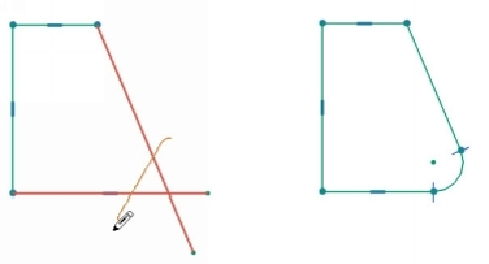Graphics Reference
In-Depth Information
The Fillet command
This command rounds a sharp corner created by intersection of two lines, arcs, circles, and
rectangle or polygon vertices. Activate this command (On the ribbon, click
Home > Dir-
ect Sketch > Fillet
) and select the elements' ends to be filleted. Type-in a radius value in
the
Radius
box and press Enter. The elements to be filleted are not required to touch each
other.
You can also drag the pointer across the elements to apply a fillet to them.