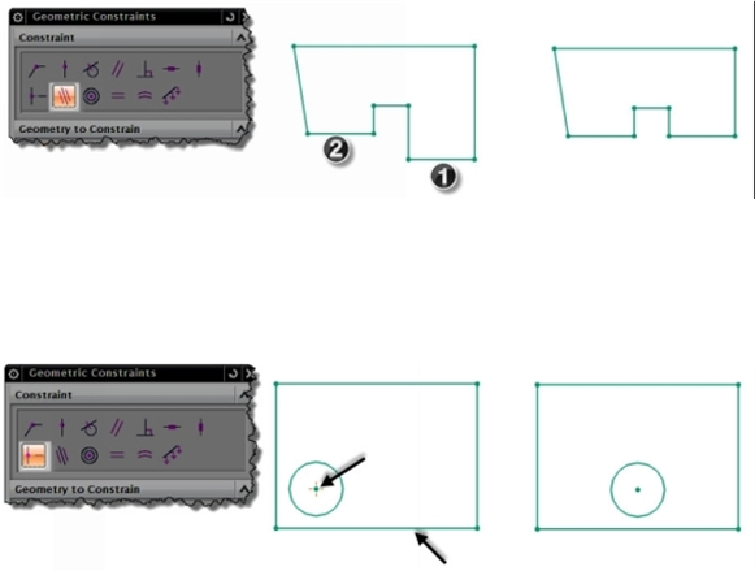Graphics Reference
In-Depth Information
Midpoint
This constraint forces a point or vetex to be aligned with the midpoint of a line. On the
Geometric Constraint
dialog, click the
Midpoint
button. Click on a point or vertex, and
then click on a line.
Make Symmetric
This command makes two objects symmetric about a line. The objects will have same size,
position and orientation about a line. Activate this command (On the ribbon, click
Home
> Direct Sketch > More > Make Symmetric
) and click on the first object. Click on the
second object, and then define a symmetry centerline. The two objects will be made sym-
metric about the centerline.