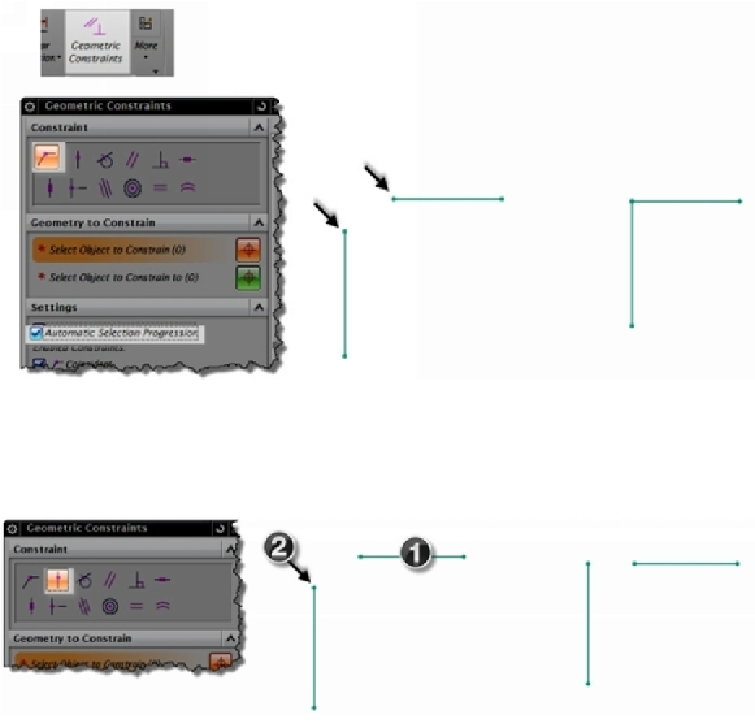Graphics Reference
In-Depth Information
Coincident
and then expand the dialog by clicking the arrows at the bottom. Under
Set-
tings
, check the
Automatic Selection Progression
option, and then select two points. The
selected points will be connected.
Point on Curve
This constraint makes a vertex or a point to be on a line, curve, arc, or circle. On the
Geo-
metric Constraints
dialog, click
Point on Curve
, and then select a curve and point. The
point will lie on the curve.
Tangent
This constraint makes an arc, circle, or line tangent to another arc or circle. On the
Geo-
metric Constraints
dialog, click the
Tangent
button and select a circle, arc, or line. Select
another circle, arc, or line. The first element will be tangent to the second element.