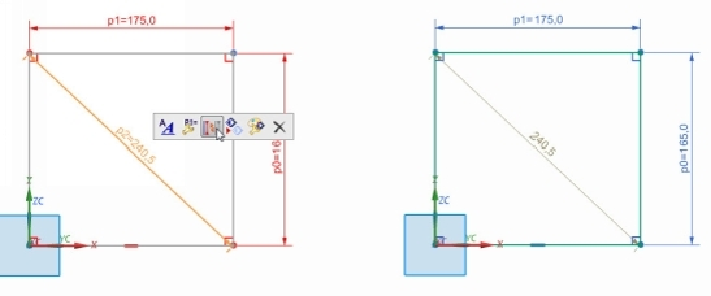Graphics Reference
In-Depth Information
Continuous Auto-Dimensioning
NX create dimensions automatically when you draw a sketch. However, if you do not want
dimensions to be created automatically, then deactivate the
Continuous Auto-Dimension-
ing
command (on the ribbon, click
Home > Direct Sketch > More > Continuous Auto-
Dimensioning
).
Geometric Constraints
Geometric Constraints are used to control the shape of a drawing by establishing relation-
ships between the sketch elements. These geometric constraints can be applied using the
Geometric Constraints
command (On the ribbon, click
Home > Direct Sketch > Geo-
metric Constraints
).
Coincident
This constraint connects a point to another point. As you activate
Geometric Constraints
command, the
Geometric Constraints
dialog pops up on the screen. On this dialog, click