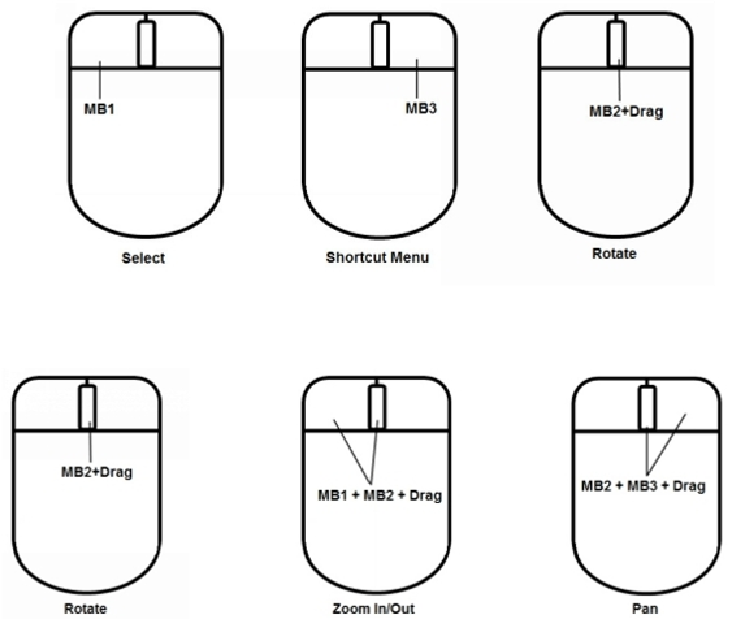Graphics Reference
In-Depth Information
Mouse Functions
Various functions of the mouse buttons are:
Left Mouse button (MB1)
When you double-click the left mouse button (MB1) on an object, the dialog related to the
object appears. Using this dialog, you can edit the parameters of the objects.
Middle Mouse button (MB2)
Click this button to execute the
OK
command.
Right Mouse button (MB3)
Click this button to open the shortcut menu.
The other functions with combination of the three mouse buttons are: