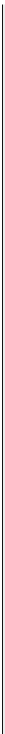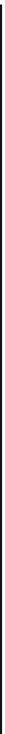Information Technology Reference
In-Depth Information
To support a majority of the VoIP configuration, Cisco developed a
telephony-service
configuration mode. You can access this mode from global configuration mode, as shown
in Example 4-1.
Example 4-1
Accessing Telephony Service Configuration
Key
To p i c
CME_ROUTER#conf t
Enter configuration commands, one per line. End with CNTL/Z.
CME_ROUTER(config)#telephony-service
CME_ROUTER(config-telephony)#?
Cisco Unified Communications Manager Express configuration commands.
For detailed documentation see:
http://www.cisco.com/en/US/products/sw/voicesw/ps4625/tsd_products_support_series_
home.html
after-hours define after-hours patterns, date, etc
application The selected application
authentication Config CME authentication server
auto Define dn range for auto assignment
auto-reg-ephone Enable Ephone Auto-Registration
bulk-speed-dial Bulk Speed dial config
call-forward Configure parameters for call forwarding
call-park Configure parameters for call park
caller-id Configure caller id parameters
calling-number Replace calling number with local for hairpin
cnf-file Ephone CNF file config options
codec Define default codec for CME service
conference Configure conference type for adhoc
create create cnf for ethernet phone
date-format Set date format for IP Phone display
<output omitted>
Although there are commands that move outside of the telephony-service configuration
mode (especially the critical
dial-peer
configurations, which are discussed in Chapter 6,
“Understanding the CME Dial-Plan”), Cisco keeps the core configurations centralized in
one place.
As mentioned, most troubleshooting commands are performed from the CLI. Example 4-2
shows one of the most common verification and troubleshooting commands used with
CME:
show ephone registered
. This command verifies the active phones registered with
CME and the status of their lines.