Information Technology Reference
In-Depth Information
Also notice that the VOICE_SCOPE DHCP pool includes the option 150 syntax. This cre-
ates the custom TFTP server option to be handed out to the Cisco IP Phones along with
their IP address information. In this case, the TFTP server of the IP phones is the same as
the default gateway because we use the CME router as a call processing agent. As men-
tioned in the section, “Understanding the Cisco IP Phone Boot Process,” the TFTP server
holds the configuration files for the phones. When you configure a Cisco IP Phone in
Cisco Unified Communications Manager (CUCM) or CME, an XML configuration file is
generated and stored on a TFTP server. These CML configuration files have a filename for-
mat of SEP<
IP Phone MAC Address
>.cnf.xml and contain a base configuration for the IP
phone (specifying language settings, URLs, and so on). Most importantly, these XML
files contain a list of up to three CUCM server or CME IP addresses the Cisco IP Phone
uses for registration. After the IP phone receives the XML file, it attempts to register with
the first CUCM or CME server listed in the file. If it is unable to reach that server, it
moves down to the next until the list is exhausted (at which point the IP phone reboots
and tries it all over again).
Key
To p i c
Note:
If the Cisco IP Phone has not yet been configured in CUCM or CME (no
SEP<
MAC
>.cnf.xml file exists on the TFTP server), the IP Phone requests a file named
XMLDefault.cnf.xml. This is a base configuration file typically used for a feature called
Auto-Registration (allowing phones to register without being configured).
Tip:
Many people often wonder the meaning of SEP at the beginning of the configura-
tion filename. SEP stands for Selsius Ethernet Phone. Selsius was the name of the company
Cisco acquired when they first began manufacturing VoIP technology.
The final task to prepare the network infrastructure to support a Cisco VoIP network is to
set the time. Having an accurate time on Cisco devices is important for many reasons.
Here is a quick list of just some of the reasons why you want an accurate clock on your
network devices:
It allows Cisco IP Phones to display the correct date and time to your users.
■
It assigns the correct date and time to voicemail tags.
■
It gives accurate times on Call Detail Records (CDR), which are used to track calls on
the network.
■
It plays an integral part in multiple security features on all Cisco devices.
■
It tags logged messages on routers and switches with accurate time information.
When Cisco devices boot, many of them default their date and time to noon on March 1,
1993. You have two options in setting the clock: manually, using the
clock set
command
from the privileged EXEC mode, or automatically, using the Network Time Protocol (NTP).
■
Devices setting the clock using NTP always have a more accurate time clock than a manu-
ally set clock. Likewise, all the NTP devices on your network will have the exact same