Information Technology Reference
In-Depth Information
switch or PC) and perform a VLAN-hopping attack. The more modern syntax configures
the port as a “quasi-access port,” because an attached PC will be able to access only
VLAN 50. Only an attached Cisco IP Phone will be able to access the voice VLAN 10.
Note:
Keep in mind that Cisco IP phones will be able to receive this voice VLAN config-
uration from the switch via CDP. After it receives the voice VLAN number, the IP Phone
begins tagging its own packets. Non-Cisco IP Phones cannot understand CDP packets. This
typically requires you to manually configure each of the non-Cisco IP Phones with its
voice VLAN number from a local phone configuration window (on the IP phone).
Now that you learned about the VLAN architecture used with Cisco IP Phones, we can
turn our attention to the IP Phones themselves. By understanding the IP Phone boot
process, you can more fully understand how the Cisco IP Phone operates (which aids sig-
nificantly in troubleshooting Cisco IP Phone issues). Here is the Cisco IP Phone boot
process, start to finish:
1.
The Cisco IP Phone connects to an Ethernet switchport. If the IP phone and switch
support PoE, the IP phone receives power through either Cisco-proprietary PoE or
802.3af PoE.
2.
As the Cisco IP Phone powers on, the Cisco switch delivers voice VLAN information
to the IP phone using CDP as a delivery mechanism. The Cisco IP Phone now knows
what VLAN it should use.
3.
TheCiscoIPPhonesendsaDHCPrequestaskingforanIPaddressonitsvoiceVLAN.
4.
The DHCP server responds with an IP address offer. When the Cisco IP Phone ac-
cepts the offer, it receives all the DHCP options that go along with the DHCP request.
DHCP options include items such as default gateway, DNS server information, do-
main name information, and so on. In the case of Cisco IP Phones, a unique DHCP
option is included, known as Option 150. This option directs the IP phone to a TFTP
server. (You learn more about this in the upcoming section, “Configuring a Router-
Based DHCP Server.”)
5.
After the Cisco IP Phone has the IP address of the TFTP server, it contacts the TFTP
server and downloads its configuration file. Included in the configuration file is a list
of valid call processing agents (such as Cisco Unified Communications Manager or
Cisco Unified Communications Manager Express CME agents).
6.
The Cisco IP Phone attempts to contact the first call processing server (the primary
server) listed in its configuration file to register. If this fails, the IP phone moves to the
next server in the configuration file. This process continues until the IP phone regis-
ters successfully or the list of call processing agents is exhausted.
We currently made it to Step 4 in the preceding IP phone boot process. The phones in
our network now need to receive IP address and TFTP server information. In the network
design scenario used in this chapter, we use the WAN branch router as the DHCP server.