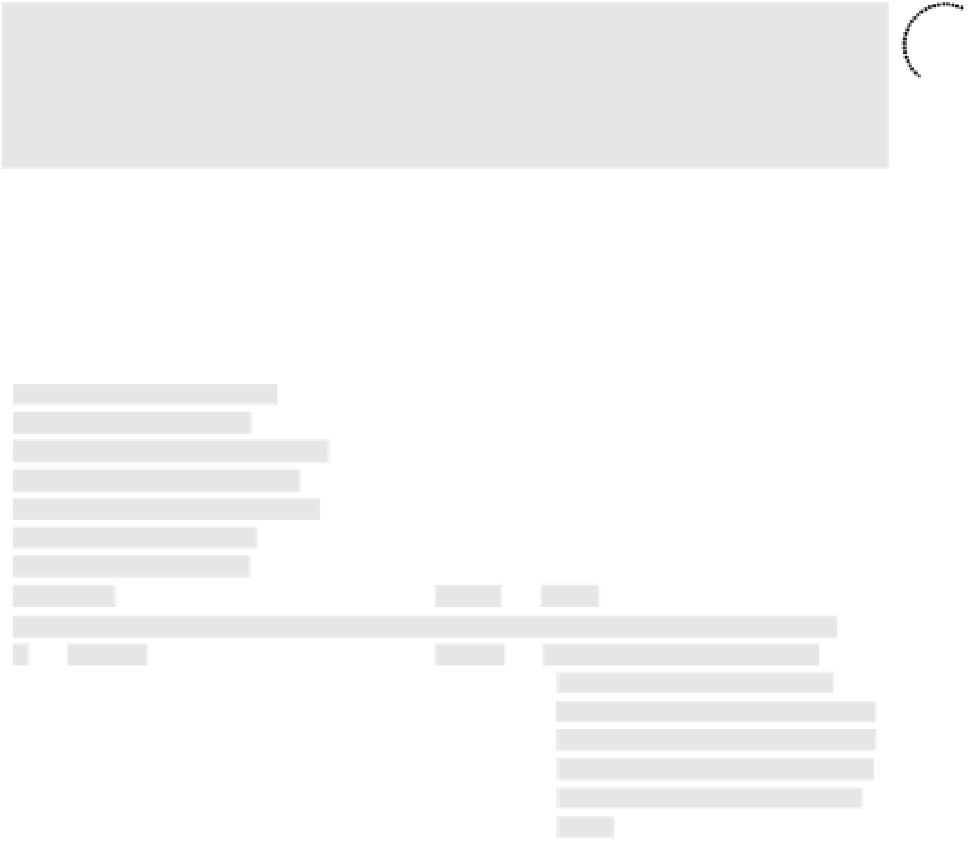Information Technology Reference
In-Depth Information
You might call the connection between the switch and IP phone a “mini-trunk” because a
typical trunk passes a large number of VLANs (if not all VLANs). In this case, the IP
phone tags its own packets with the correct voice VLAN (VLAN 25, in the case of Figure
3-6). Because the switch receives this traffic on a port supporting tagged packets (our
mini-trunk), the switch can read the tag and place the data in the correct VLAN. The data
packets pass through the IP phone and into the switch untagged. The switch assigns these
untagged packets to whatever VLAN you have configured on the switchport for data
traffic.
Note:
Traditionally, a switchport on a Cisco switch that receives tagged packets is
referred to as a trunk port. However, when you configure a switchport to connect to a
Cisco IP Phone, you configure it as an access port (for the untagged data from the PC)
while supporting tagged traffic from the IP phone. So, think of these ports as “access ports
supporting tagged voice VLAN traffic.”
Key
To p i c
VLAN Configuration
Configuring a Cisco switch to support Voice VLANs is a fairly simple process. First, you
can add the VLANs to the switch, as shown in Example 3-1.
Example 3-1
Adding and Verifying Data and Voice VLANs
Key
To p i c
Switch#configure terminal
Switch(config)#vlan 10
Switch(config-vlan)#name VOICE
Switch(config-vlan)#vlan 50
Switch(config-vlan)#name DATA
Switch(config-vlan)#end
Switch#show vlan brief
VLAN Name Status Ports
—— ———————————————— ————- ———————————————-
1 default active Fa0/2, Fa0/3, Fa0/4, Fa0/5
Fa0/6, Fa0/7, Fa0/8, Fa0/9
Fa0/10, Fa0/11, Fa0/12, Fa0/13
Fa0/14, Fa0/15, Fa0/16, Fa0/17
Fa0/18, Fa0/19, Fa0/20, Fa0/21
Fa0/22, Fa0/23, Fa0/24, Gi0/1
Gi0/2
10 VOICE active
50 DATA active
1002 fddi-default act/unsup
1003 token-ring-default act/unsup
1004 fddinet-default act/unsup
1005 trnet-default act/unsup