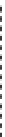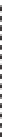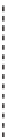Information Technology Reference
In-Depth Information
Using this process, the PC never knows what VLAN it belongs to. The VLAN tag is ap-
plied when the incoming frame crosses a trunk port. The VLAN tag is removed when exit-
ing the port to the destination PC. Always keep in mind that VLANs are a switching
concept; the PCs never participate in the VLAN tagging process.
VLANs are not a Cisco-only technology. Just about all managed switch vendors support
VLANs. In order for VLANs to operate in a mixed-vendor environment, a common trunk-
ing or “tagging” language must exist between them. This language is known as 802.1Q. All
vendors design their switches to recognize and understand the 802.1Q tag, which is what
allows us to trunk between switches in any environment.
Understanding Voice VLANs
It is a common and recommended practice to separate voice and data traffic by using
VLANs. There are already easy-to-use applications available, such as Wireshark and Voice
Over Misconfigured Internet Telephones (VOMIT), that allow intruders to capture voice
conversations on the network and convert them into WAV data files. Separating voice and
data traffic using VLANs provides a solid security boundary, preventing data applications
from reaching the voice traffic. It also gives you a simpler method to deploy QoS, priori-
tizing the voice traffic over the data.
One initial difficulty you can encounter when separating voice and data traffic is the fact
that PCs are often connected to the network using the Ethernet port on the back of a
Cisco IP Phone. Because you can assign a switchport to only a single VLAN, it initially
seems impossible to separate voice and data traffic. That is, until you see that Cisco IP
Phones support 802.1Q tagging.
The switch built into Cisco IP Phones has much of the same hardware that exists inside of
a full Cisco switch. The incoming switchport is able to receive and send 802.1Q tagged
packets. This gives you the capability to establish a type of trunk connection between the
Cisco switch and IP phone, as shown in Figure 3-6.
Voice VLAN: 25
Data VLAN: 50
Key
To p i c
V
Fa0/1
Tagged Voice Packets
Untagged Data Packets
Untagged Data Packets
Figure 3-6
Separating Voice and Data Traffic Using VLANs