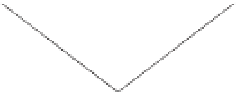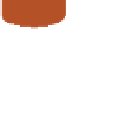Information Technology Reference
In-Depth Information
Before we can get to the point of plugging in phones and having happy users placing and
receiving calls, we must first lay the foundational infrastructure of the network. This in-
cludes technologies such as Power over Ethernet (PoE), voice VLANs, and Dynamic Host
Configuration Protocol (DHCP). The network diagram shown in Figure 3-1 represents the
placement of these technologies. As you read this chapter, each section will act as a
building block to reach this goal. The first item that must be in place is power for the
Cisco IP Phones.
Fa0/0.10 (Voice VLAN) - 172.16.1.1
Fa0/0.50 (Data VLAN ) - 172.16.2.1
DHCP_VOICE
Range: 172.16.1.10 - 254
Mask: 255.255.255.0
Gateway: 172.16.1.1
Option 150: 172.16.1.1
DHCP_DATA
Range: 172.16.2.10 - 254
Mask: 255.255.255.0
Gateway: 172.16.2.1
PSTN
DHCP
Server
Fa0/0
Fa0/0
172.16.2.5/24
VL
V
WAN to Branch Offices
Skinny or
SIP Signaling
CME/CUE/
TFTP Server
VLAN 50
Internet
Fa0/20
Fa0/10
Fa0/24
V
SwitchA
802.1Q Trunk
Fa0/24
VTP Domain:
VOICE
SwitchB
Fa0/4
V
Fa0/3
802.3af Inline Power
802.1Q Tagging
Fa0/2
Fa0/1
RTP Audio
Voice VLAN 10
x2001
x2002
x2003
x2004
Data VLAN 50
Figure 3-1
VoIP Network
Cisco IP Phones connect to switches just like any other network device (such as PCs, IP-based
printers, and so on). Depending on the model of IP phone you are using, it may also have a
built-in switch. Figure 3-2 illustrates the connections on the back of a Cisco 7960 IP Phone.
The ports shown in Figure 3-2 are as follows:
RS232:
Connects to a expansion module (such as a 7914, 7915, or 7916)
■
10/100 SW:
Used to connect the IP phone to the network
■
10/100 PC:
Used to connect a co-located PC (or other network device) to the IP Phone
■