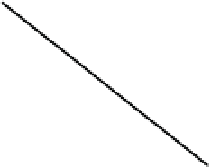Information Technology Reference
In-Depth Information
Note:
I'm sure at this point, many of you have a look of concern because of this ques-
tion: “If the CUCM Publisher has the only writable copy of the database, what happens if
it fails?” If the Publisher fails, the CUCM cluster goes into a type of “locked configura-
tion” mode. You can no longer make changes to the database (such as adding a new IP
phone, changing the route plan, modifying a music on hold selection, and so on). The only
exception to this is the user-facing features. These include functions such as forwarding
your phone, enabling the message waiting light, pressing the Do Not Disturb button, and
many others. The CUCM Subscribers are able to write these changes to their local data-
base, replicate them to the other Subscribers in the cluster, and eventually back to the
Publisher when you have restored connectivity. By allowing the user-facing features to
write to the Subscriber database, the users will never know when a Publisher failure has
occurred! This capability emerged in CUCM version 5 and beyond. Before this version, a
Publisher failure absolutely impacted the user experience.
Once you understand the database replication piece of CUCM, the call flow is nearly
identical to CME, as shown in Figure 2-6.
CUCM Cluster
SCCP or SIP
SCCP or SIP
V
Cisco IP Phone
Switch
Cisco IP Phone
Real-time Transport Protocol (RTP)
Figure 2-6
CUCM Call Processing
As with CME, the primary CUCM server used by the Cisco IP Phone receives the SCCP
or SIP off-hook message and responds appropriately in a stimulus/response fashion until
the call is placed. One difference is that the IP phones can now use redundant servers (as
opposed to the single CME router). Based on your configuration, a phone can use a list of